- Sinch Voice Knowledge Base
- Softphone, Messaging, and Collaboration Clients
- Voyant Connect for iOS and Android 22.6 (End of Support)
-
Helpful Basics
-
Product Enhancements
-
Inteliquent Customer Portal
-
Vitelity Portal
-
UCaaS Admin Portal
-
Softphone, Messaging, and Collaboration Clients
-
Devices
-
Atlas Partner Portal
-
Microsoft Operator Connect Portal
-
Cloud Connect for Webex Calling
-
Enterprise SIP Trunking
-
Cloud Business Fax
-
Fax Application
-
Broadsoft Portal
-
Operator Connect for Partners
Call History in Voyant Connect for iOS/Android 22.6
Call History in Voyant Connect for Smartphone
The client contains a call log that shows all of your calls or your missed calls.
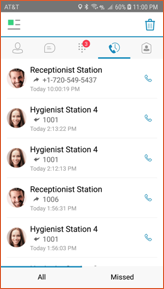
The history will show the caller’s name if it was provided along with the caller’s number or extension. To see more details, touch the entry in the list on Android, or touch the “i” information icon in iOS. To call someone back, touch Call or touch the phone icon.
Voicemail
When you receive a voicemail, a counter will appear on the Call icon. To retrieve voicemails, simply long-press the digit 1, then choose the calling option. A call will be placed directly into your voicemail box.
