- Sinch Voice Knowledge Base
- Softphone, Messaging, and Collaboration Clients
- Voyant Connect For Desktop 22.7.5 and 22.5.3 (End of Support)
-
Helpful Basics
-
Product Enhancements
-
Inteliquent Customer Portal
-
Vitelity Portal
-
UCaaS Admin Portal
-
Softphone, Messaging, and Collaboration Clients
-
Devices
-
Atlas Partner Portal
-
Microsoft Operator Connect Portal
-
Cloud Connect for Webex Calling
-
Enterprise SIP Trunking
-
Cloud Business Fax
-
Fax Application
-
Broadsoft Portal
-
Operator Connect for Partners
Personalizing Voyant Connect 22.7.5 and 22.5.3
Personalizing Voyant Connect
Profile Picture
Once you have a contact, they might like to see a picture instead of just your initials. Either control-click/right-click or double-click on the circle with your initials:

Choose an image file and click open to see how the image will appear. Images of many different sizes will be scaled, but make sure that the focus of your image is in the middle to avoid anything being cut off.
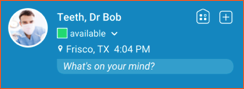
Status Message
If you have a status message, type that into the “What’s on your mind?” field above. This will show to others. Useful messages might be “Working from home today”, “Working from the gym today” or “Working from the beach today”.
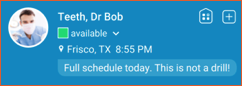
When you change your status message, others will see your update.

