- Sinch Voice Knowledge Base
- Softphone, Messaging, and Collaboration Clients
- Voyant Connect for iOS and Android 22.6 (End of Support)
-
Helpful Basics
-
Product Enhancements
-
Inteliquent Customer Portal
-
Vitelity Portal
-
UCaaS Admin Portal
-
Softphone, Messaging, and Collaboration Clients
-
Devices
-
Atlas Partner Portal
-
Microsoft Operator Connect Portal
-
Cloud Connect for Webex Calling
-
Enterprise SIP Trunking
-
Cloud Business Fax
-
Fax Application
-
Broadsoft Portal
-
Operator Connect for Partners
Viewing Presence Status in Voyant Connect for iOS/Android 22.6
Presence in Voyant Connect for Smartphone
There are a number of different statuses that can appear in the status box.
- Green – the user is available
- Red diagonal lines – busy, meeting or on a call (will indicate “call”)
- Orange - away
- Empty – offline
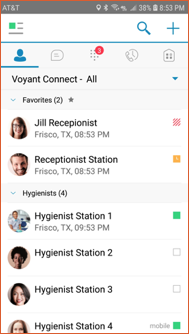
You can change your status manually by touching the menu button in the upper left corner. This expands to show your profile and a list of options.
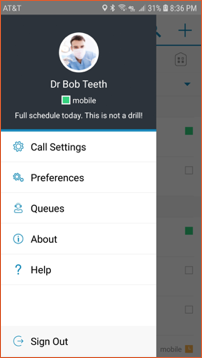
Touch anywhere in your profile section at the top to bring up your list of profile options.
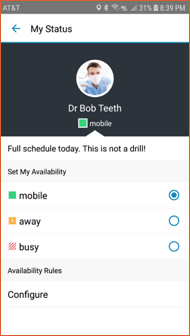
Your status is shared between your desktop Voyant Connect client and your mobile client. The status will update automatically. For example, if you are using your desktop, your status will show available to others. However, if you are away from your desktop for five minutes or more, your status that others will see will switch to mobile. The most common usage for changing your own status would be to set yourself busy if you don’t want to be disturbed.
