-
Helpful Basics
-
Product Enhancements
-
Inteliquent Customer Portal
-
Vitelity Portal
-
UCaaS Admin Portal
-
Softphone, Messaging, and Collaboration Clients
-
Devices
-
Atlas Partner Portal
-
Microsoft Operator Connect Portal
-
Cloud Connect for Webex Calling
-
Enterprise SIP Trunking
-
Cloud Business Fax
-
Fax Application
-
Broadsoft Portal
-
Operator Connect for Partners
-
Sinch Calling for Zoom Phone
Announcement Repository
How to manage and use the announcement repository in the Customer Admin Portal
Announcement Repository
The announcement repository is a global location to place audio files that are used in various services, such as music on hold, call center greetings, or auto attendant announcements. You can find Audio File Specifications here.
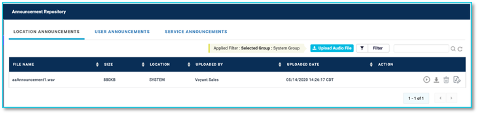
Filter Notification: The filters that have been applied to the data set below are listed in yellow on the ribbon.
Upload Audio File Button: Use this button to upload an appropriate audio file with the correct specifications.
Filter, Search, Refresh Buttons: These standard buttons will let you input a field to search the data in the widget, refine filter parameters, or refresh the data.
Location Announcements Tab
This tab contains the announcements that are tied to specific locations. One location is SYSTEM, which is the global location, usable by all others.
