- Sinch Voice Knowledge Base
- Softphone, Messaging, and Collaboration Clients
- nCommand (End of Support)
-
Helpful Basics
-
Product Enhancements
-
Inteliquent Customer Portal
-
Vitelity Portal
-
UCaaS Admin Portal
-
Softphone, Messaging, and Collaboration Clients
-
Devices
-
Atlas Partner Portal
-
Microsoft Operator Connect Portal
-
Cloud Connect for Webex Calling
-
Enterprise SIP Trunking
-
Cloud Business Fax
-
Fax Application
-
Broadsoft Portal
-
Operator Connect for Partners
Answering a Call in nCommand Desktop versions 22.7.5 and 22.5.3
Answering a Call in nCommand Desktop
When someone calls your phone number or extension, a box will pop-up with options to answer the call or decline the call. Instead of Answer, the button will either say Audio or Video depending on if the user is calling you with video enabled. You can choose to answer the call audio-only or with video.
Audio call:
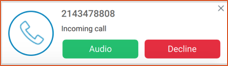
Video call:

