- Sinch Voice Knowledge Base
- Product Enhancements
- Microsoft Operator Connect Portal
-
Helpful Basics
-
Product Enhancements
-
Inteliquent Customer Portal
-
Vitelity Portal
-
UCaaS Admin Portal
-
Softphone, Messaging, and Collaboration Clients
-
Devices
-
Atlas Partner Portal
-
Microsoft Operator Connect Portal
-
Cloud Connect for Webex Calling
-
Enterprise SIP Trunking
-
Cloud Business Fax
-
Fax Application
-
Broadsoft Portal
-
Operator Connect for Partners
-
Sinch Calling for Zoom Phone
April 2024 Enhancements for the Sinch Microsoft Operator Connect Portal
New features and updates for the Microsoft Operator Connect portal
On April 8, 2024, the Microsoft Operator Connect portal will be updated with enhancements.
Updates
Adding sorting to a number of drop-downs and locations
Automatic sorting is being added to the Locations side menu as well as to many drop-downs throughout the portal.
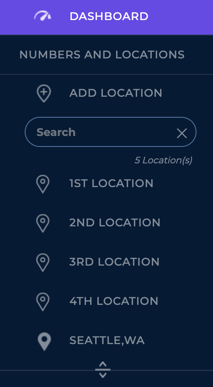
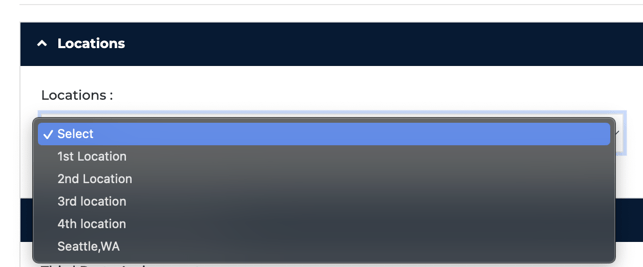
Ability to change company name
If your company changes it’s official name and needs to update the name in your portal, you can now edit the name by clicking the pencil icon next to your company name shown on the top bar of each page.
NOTE: Before updating the company, check with your legal team as any existing contracts will likely need to be updated.

A warning will be shown before applying the change as this may impact any billing statements. Click Update to apply the change.
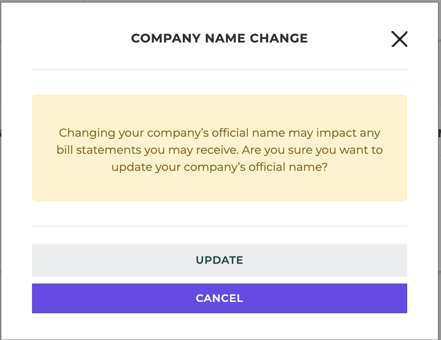
Fixes
Clicking various columns for sorting caused internal server error to show
Fixed an issue where clicking various column headers for sorting would cause an internal server error to show.
Call log delivery history details not showing
After setting up a call log delivery schedule, clicking on Daily or Monthly to view the history of delivered reports was showing no history. This has being fixed.
