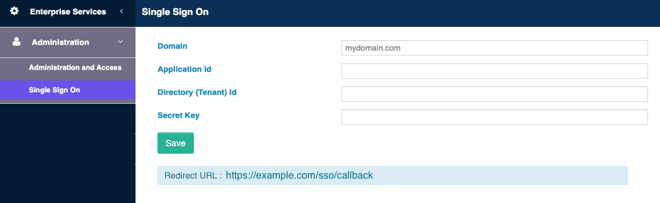New features and updates for the customer administration portal
On April 8, 2024, the Customer Administration Portal will be updated with enhancements and fixes.
Updates - UCaaS
Updated Customer Administration Login Page
The Customer Administration Portal login page has been changed to separately request your username. After validating your username, an Enter Password prompt will appear. There are no changes to your account details, only that the login is now two steps instead of one.
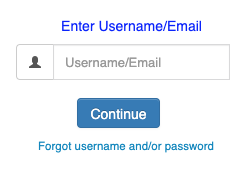
Update email address on Webex user
A new Update Webex User Email button as been added in Administration and Access for updating the email address on a Webex account.
![]()
Only users with a Webex seat assigned and the account enabled will be shown in the list. To edit the email, click the pencil icon next to the email address. Enter the new email and click the check mark to update it or the X to cancel your change. Once updated, the user must login to their Webex client using the new updated email address.
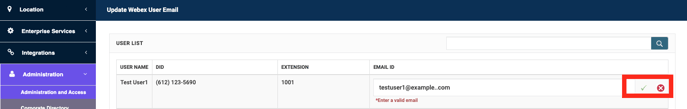
Changing the user name for the user is still completed in the main Administration and Access page by Editing a user as before.
Barge-In controls now added for users
Some phones have made using the barge-in feature easy to do from BLF (busy lamp field) keys, and some users would prefer to have this feature disabled. This release now adds a new setting to enable or disable this Barge-In Exempt feature that lets you exempt users from the allowing barge-in. To enable this, first click the Features button in the Manage Phone System section.
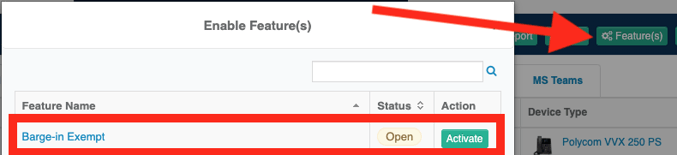
Click Activate on the Barge-in Exempt feature to add the setting to all existing users (the default is enabled as it is today). The status will change to In-Progress. Check back periodically until the status goes to Completed. Once enabled, edit a user’s settings and choose the Call Control tab. Two new settings are available: Barge-in Exempt which enables/disables the ability for the user to barge-in to another user’s call, and Barge-in Warning Tone which lets you decide when using the barge-in feature, if a tone should be played when a user joins another call using this feature.
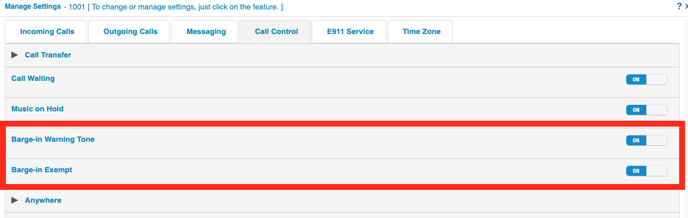
DID search added in SIP Trunk E911 section
When setting the E911 addresses for numbers on SIP Trunks, a new search box has been added to quickly find the number you’re looking for. Just begin typing any part of the number to quickly filter the list.
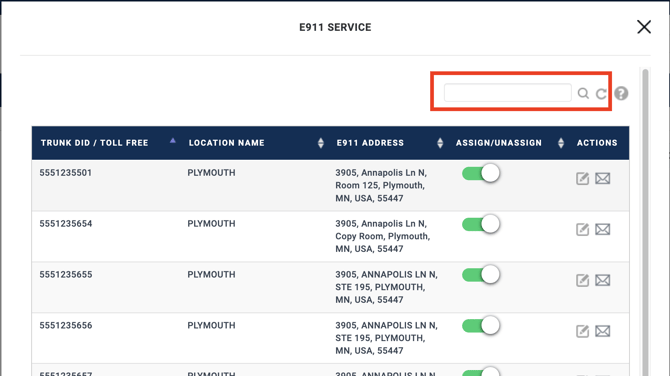
The barge-in warning tone is also available in Bulk Update. Once the barge-in exempt feature is enabled, this is also available in Bulk Update. This allows both features to be enable across a larger number of users at once.
Updates - Cloud Business Fax
Single Sign-On for Cloud Business Fax
The Cloud Business Fax portal now supports using your business Microsoft account for single sign-on integration. This means once you have enabled SSO for your portal, your users will login using their corporate Microsoft account. Any multifactor authentication you have enabled in your Microsoft domain would also be applied to any user attempting to log into the Cloud Business Fax portal. The configuration settings are under Administration and Access in the new Single Sign On section. Review the help guide linked to this configuration screen on how to enable this feature, as well as the behavior differences your end users will see for the sign in process.