Introducing Support for Select Yealink Phones
On August 9th, 2021, support for ordering select Yealink devices will be added in the Atlas customer lifecycle management portal to improve user experience and functionality.
Support for Select Yealink Phones
Support for the following Yealink phones will be added in Partner Setup:
Download this guide for a feature comparison of the various phone models.
Additionally, a range of accessories will also be available in Partner Setup:
-
EXP43 Expansion Module (for use with the T43U and T46U)
-
EXP50 Expansion Module (for use with the T53W, T54W and T57W)
-
BT41 Bluetooth USB Adaptor (for use with the T43U and T46U)
-
WF50 Wifi USB Adaptor (for use with the T43U and T46U)
-
Power Supplies
-
Wall Mount Brackets
The items you want to support can be enabled in Partner Setup->Devices. You can also set your end-customer pricing. Once enabled, they will be available as devices and accessories when placing sales orders. You can select any enabled device for each seat, as well as place device-only orders for the Yealink phones or accessories. Additionally, you can update your phone selection defaults in Partner Setup->Products and Services by editing each business seat and changing the default device.
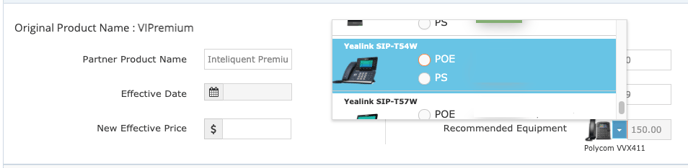 Choosing a new default device will change what is automatically shown initially for each seat type placed on a new or add-on sales orders.
Choosing a new default device will change what is automatically shown initially for each seat type placed on a new or add-on sales orders.
Additionally, all MACD-type operations will be available in the Customers tab for device imports, device swaps and other operations.
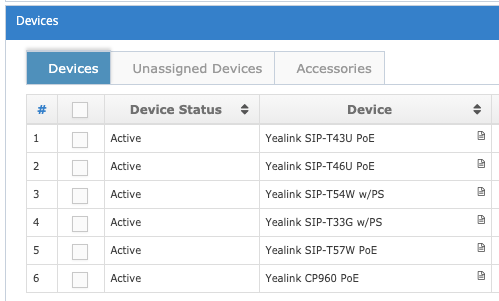
The devices will ship from our distributor ready to plug in and activate.
