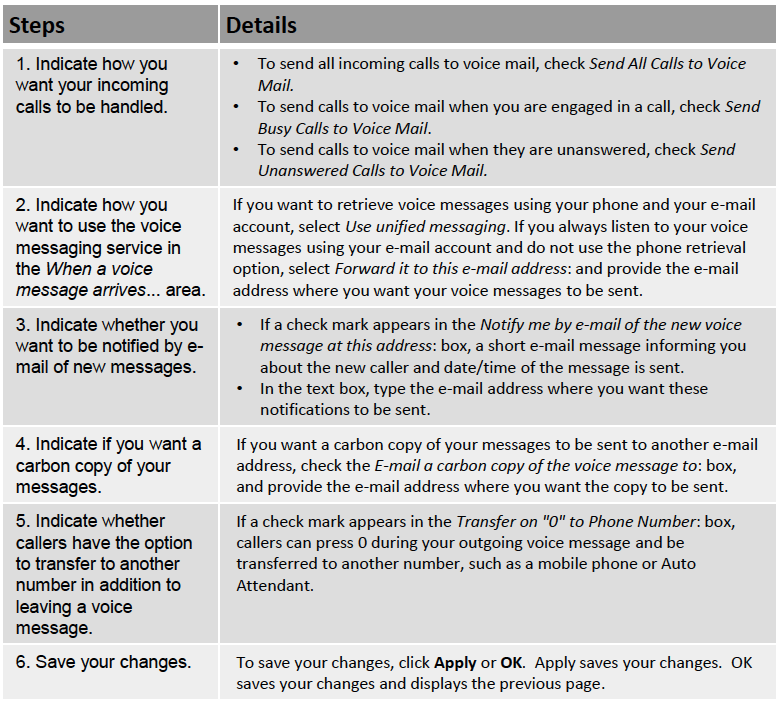- Sinch Voice Knowledge Base
- Broadsoft Portal
-
Helpful Basics
-
Product Enhancements
-
Inteliquent Customer Portal
-
Vitelity Portal
-
UCaaS Admin Portal
-
Softphone, Messaging, and Collaboration Clients
-
Devices
-
Atlas Partner Portal
-
Microsoft Operator Connect Portal
-
Cloud Connect for Webex Calling
-
Enterprise SIP Trunking
-
Cloud Business Fax
-
Fax Application
-
Broadsoft Portal
-
Operator Connect for Partners
-
Sinch Calling for Zoom Phone
BroadSoft Unified Messaging
Unified Messaging in the Voice Management Portal
Set-Up Unified Messaging
Go To: Messaging > Voice Management
Voice Management allows you to specify how to handle your messages. Use Unified messaging if you want to use your phone to retrieve messages. You can also just choose to send the message to your e-mail and not use the phone for messaging. Note that the message settings here also apply to other types of messaging such as fax if enabled.