Call Park and retrieve settings and functions the UCaaS telephone system.
To park an active call:
- Place the call on hold, then one of the following actions:
- press the CALL PARK soft key (some devices)
- press the PARK soft key (most devices)
- dial *68
- The audio prompts will ask for an extension upon which to park the call. Enter a valid extension and then the '#' key to park the call on that extension.
You can input any extension on your system, as long as it corresponds to an active non-Primer seat. If you press '#' without an extension, it defaults to the extension of the parking phone itself.
To retrieve a parked call:
- Enter *88 from the phone.
- Lift the handset or press the SPEAKERPHONE key to dial the number entered.
- The audio prompt will ask you to enter the extension upon which the call is parked. Enter it and the '#' key to make the parked call your active call.
Call Park Notification:
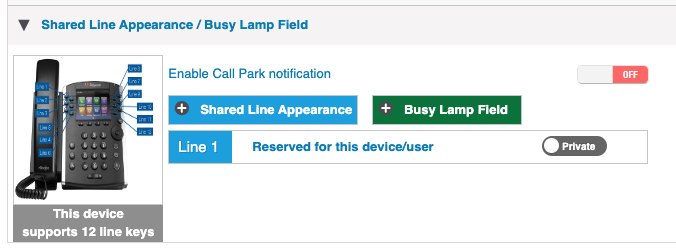
Each extension can have their Call Park Notification enabled.
- Go to Locations and find the extension
- Press the EDIT icon to go to the Manage Settings
- Navigate to the Call Control Tab
- Open the Shared Line Appearance / Busy Lamp Field section
- Toggle the Enable Call Park Notification button to the desired setting.
When this setting is active, a parked call on this device's extension will be noted on the display screen.
Call Park Settings:
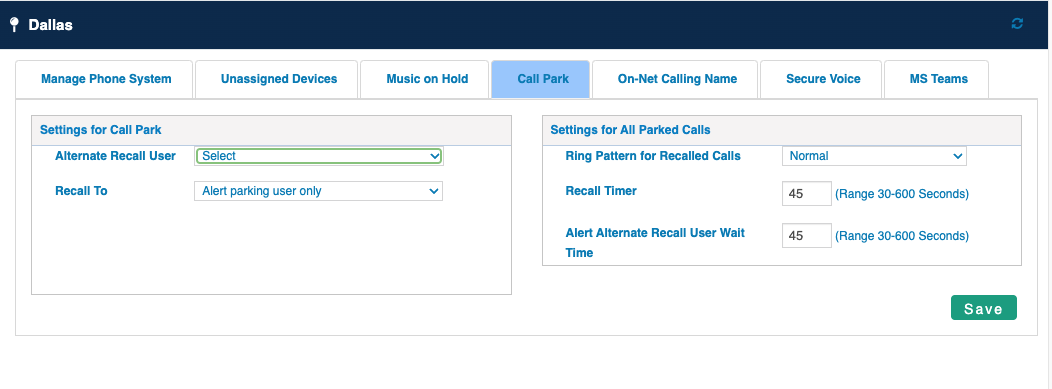
There are settings for the contingencies involved in parking and retrieving calls.
- Go to Locations and select All Locations
- Select the Call Park tab
-
Alter the settings as you see fit:
Alternate Recall User: use the drop-down menu to select a seat in that location to send parked calls that have not been retrieved by the recall timer timeframe.
Recall To: this drop-down will define the recall pattern.
Ring Pattern for Recalled Calls: this drop-down will select a ring pattern for parked calls that have been recalled.
Recall Timer: this field can edit the length of time before a call park recall.
Alert Alternate Recall User Wait Time: this defines the time for an alternate recall user.
