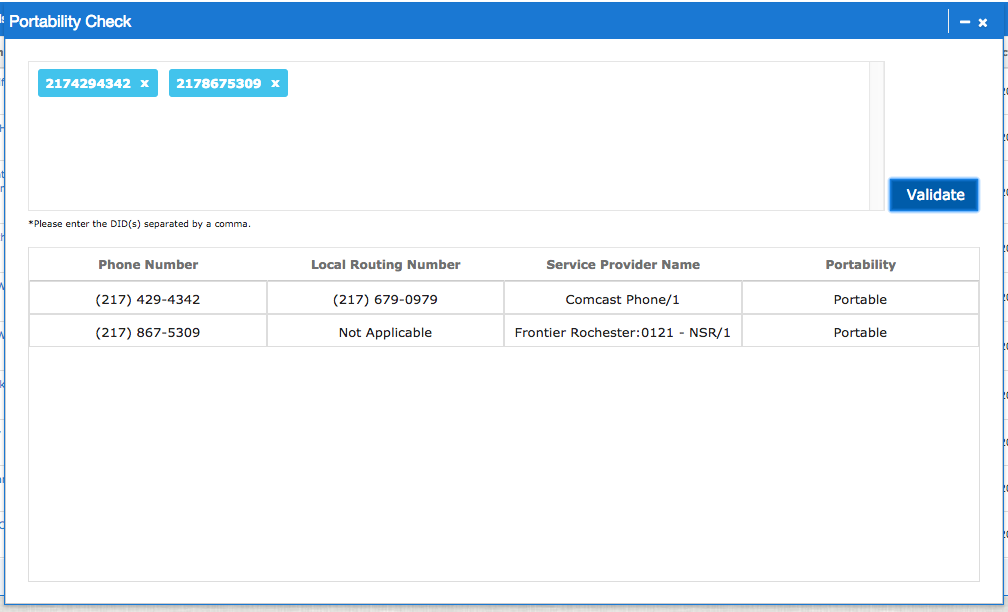- Sinch Voice Knowledge Base
- Atlas Partner Portal
- Atlas Guides
-
Helpful Basics
-
Product Enhancements
-
Inteliquent Customer Portal
-
Vitelity Portal
-
UCaaS Admin Portal
-
Softphone, Messaging, and Collaboration Clients
-
Devices
-
Atlas Partner Portal
-
Microsoft Operator Connect Portal
-
Cloud Connect for Webex Calling
-
Enterprise SIP Trunking
-
Cloud Business Fax
-
Fax Application
-
Broadsoft Portal
-
Operator Connect for Partners
-
Sinch Calling for Zoom Phone
Check Number Portability in Atlas
Atlas Portability Check Tool
The Portability Check is found on the Sales Orders tab in Atlas, in the upper right corner with the other tools.
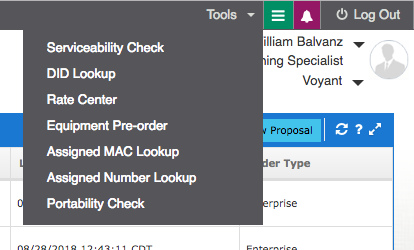
To use this tool, enter the ten digit numbers you wish to look up in the top field then press the Validate button. The portability of the numbers will be revealed below.