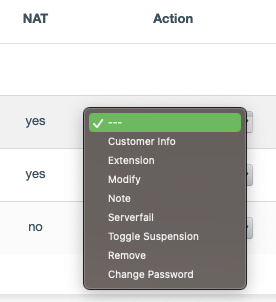- Sinch Voice Knowledge Base
- Vitelity Portal
-
Helpful Basics
-
Product Enhancements
-
Inteliquent Customer Portal
-
Vitelity Portal
-
UCaaS Admin Portal
-
Softphone, Messaging, and Collaboration Clients
-
Devices
-
Atlas Partner Portal
-
Microsoft Operator Connect Portal
-
Cloud Connect for Webex Calling
-
Enterprise SIP Trunking
-
Cloud Business Fax
-
Fax Application
-
Broadsoft Portal
-
Operator Connect for Partners
-
Sinch Calling for Zoom Phone
Create a Vitelity Sub Account
Create a sub account for your Vitelity portal
You can create sub accounts on your Vitelity portal with these steps:
1. Log into the portal as usual
2. Select Sub Accounts from the left side menu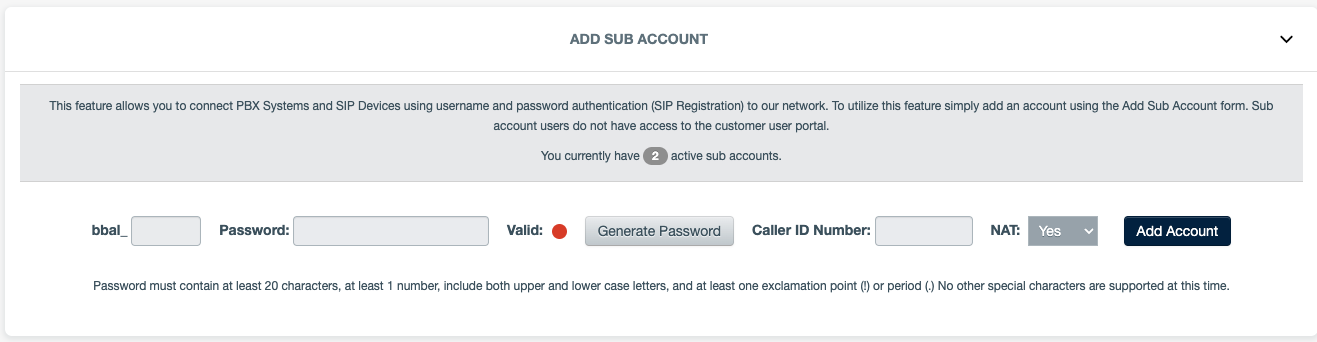
3. Enter details into the ADD SUB ACCOUNT dialog window
a. Enter a unique sub account name
b. Enter a password following the password rules listed or generate a random secure password with the Generate Password button
c. Input a Caller ID Number
d. Choose Yes or No to NAT
4. Press Add Account to complete the action
Once you have one or more sub accounts created you can perform actions from the Action drop-down menu.