Business Continuity Features in the Customer Administration Portal
The Customer Administration Portal offers ways to forward calls even if the geographic site is down due to flood, fire, hurricane, or other disaster.
Hunt Group
When you select a hunt group, there is a Call Forward Not Reachable section on the right hand side.
- In the portal Go to Enterprise Services and then Hunt Groups
- Select the Hunt Group you want to update with the Edit icon on the right side of the listing
- Enter the number or extension you want to forward the calls to in the event of a not-reachable or offline condition (when none of the Assigned Users are capable of receiving a call due to being off-network)
- Save at the bottom and the not-reachable routing takes effect right away.
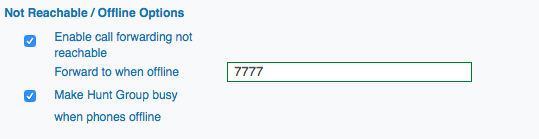
Note: You can place an extension or a ten digit number in the "Forward when offline" field.
Note: This forwarding will not be followed until an offline or not-reachable event occurs.
You can find more information about Hunt Group setup here.
Phone Extension
An individual can set up not-reachable options, as well. This will trigger when a call is sent to that extension and there is no device on network to take the call. By default, this will go to voicemail.
- In the portal go to Location and find the user/seat in the list.
- Select the User you want to update with the Edit icon on the right side of the listing, this will take you to the Manage Settings section for that extension.
- Make sure you are on the Incoming Calls tab
- Put a valid extension or ten digit number in the field below Call Forward No-Answer.
- Save and this becomes effective right away, as long as Call Forwarding No-Answer is turned ON.
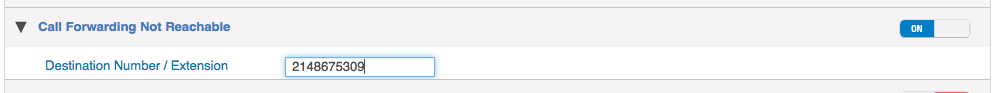
Note: This forwarding will not be followed until an offline or not-reachable event occurs.
