- Sinch Voice Knowledge Base
- UCaaS Admin Portal
- Customer Administration Portal Functions
-
Helpful Basics
-
Product Enhancements
-
Inteliquent Customer Portal
-
Vitelity Portal
-
UCaaS Admin Portal
-
Softphone, Messaging, and Collaboration Clients
-
Devices
-
Atlas Partner Portal
-
Microsoft Operator Connect Portal
-
Cloud Connect for Webex Calling
-
Enterprise SIP Trunking
-
Cloud Business Fax
-
Fax Application
-
Broadsoft Portal
-
Operator Connect for Partners
-
Sinch Calling for Zoom Phone
Distinctive Rings for Alternate Numbers
Assigning distinctive rings for alternate numbers in the Customer Administration Portal
Alternate numbers can be assigned in the Customer Administration Portal, and they will have the option to carry with them distinctive system-generated ring patterns.
You must have an unassigned virtual number in order to create an alternative number.
- In the Customer Administration Portal, navigate to the Location section and locate the seat you wish to have the distinctive ring.
- Go to Manage Phone System (edit button) for the seat, then make sure you are on the Incoming Calls tab.
- Open the Alternate Numbers section.
- Turn the feature ON with the slide button.
- Add an alternate number with the drop-down menu below.
- Then use the Ring Pattern drop-down to select from the four system-generated options.
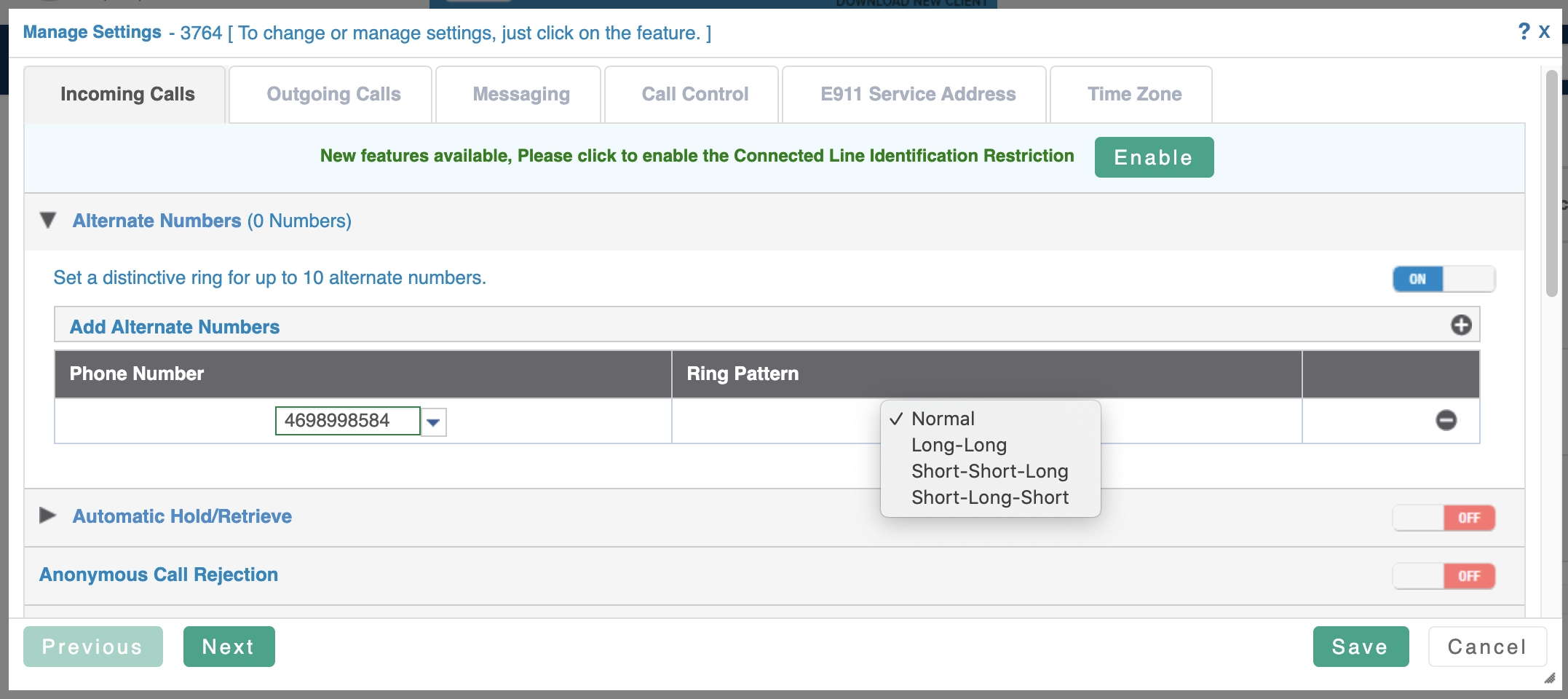
Be sure to save the changes so they apply.
Now, any incoming calls to the alternate number will follow the prescribed Ring Pattern.
