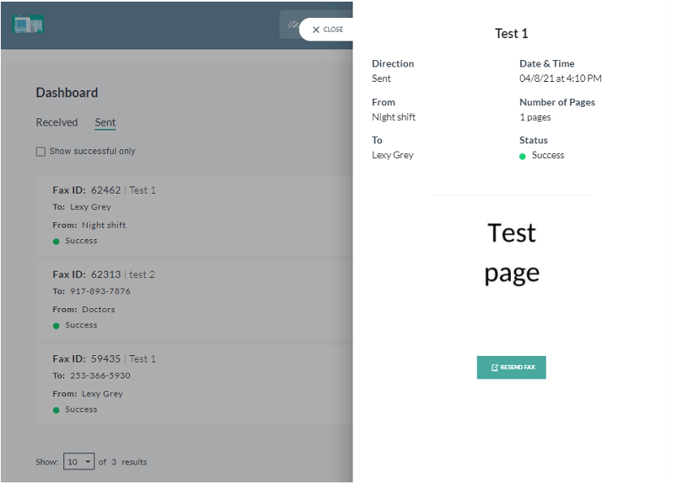The Fax Dashboard is your homepage in the application and where users will spend majority of their time. This page allows you to quickly toggle between your sent and received faxes for viewing while also providing you easy access to sending new faxes.
When a fax is selected from your dashboard a window will slide out from the right side of the screen to reveal information about the fax, but not the document itself. You can sort through the faxes from newest to oldest or vice versa and can choose to click the “show successful only” box to view only the faxes that completed successfully.
Received

The received page shows all faxing call that were made you either your direct line or any of your group lines.
When taking a closer look at any of the received fax “windows” there are several pieces of information to notice. The “from” number which in the picture below is 224-263-5774. Next, it shows that the fax was send you Lexy’s direct line since it says her name under the “To”. Finally, when looking at the right-hand side of the fax window, it shows the number of pages that were sent, the date and the time.
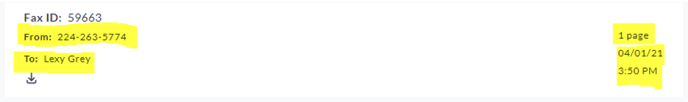
Sent
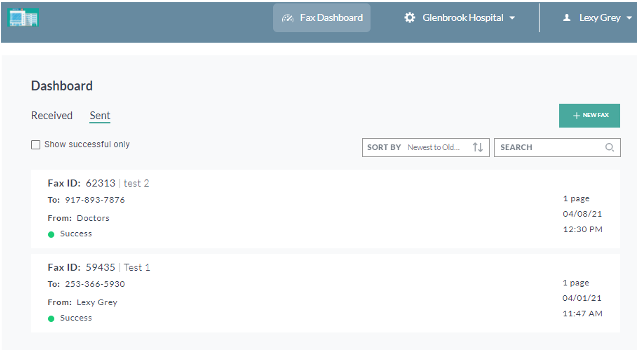
The send page might look the same at the received page with a couple of differences. First, sent faxes will show the name you have assigned them (please see explanation on “fax name” under the “sending a fax” section). Second, sent faxes will show the fax status and indicate if a fax was sent successfully or if it failed.
Clicking on any fax window on your dashboard provides you with additional information and meta-data about your fax. If the fax failed, you’ll be able to see the reason for failure here. Additionally, you can resend faxes that are available via this screen by selecting the Resend Fax button.