Create and manage Departments in the Fax Application
Departments create subsets of accounts within an organization. The difference between a group and a department is that a group is a collection of people tied to a phone number who can send/receive faxes with that number. A department is a subset of people within an organization whose accounts are supervised by a manager.
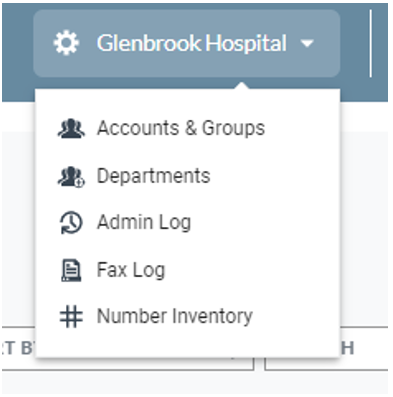 Group = functional ability
Group = functional ability
Department = organizational model
Click the organization name dropdown in the header navigation and select the Departments page.
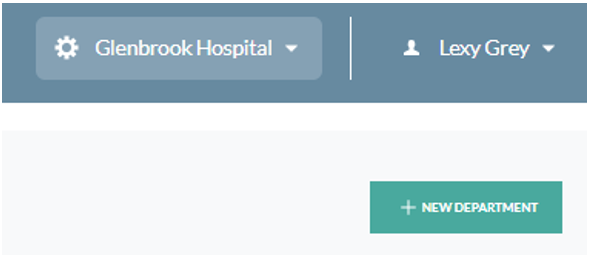 Click the +NEW DEPARTMENT button which will open the stepper.
Click the +NEW DEPARTMENT button which will open the stepper.
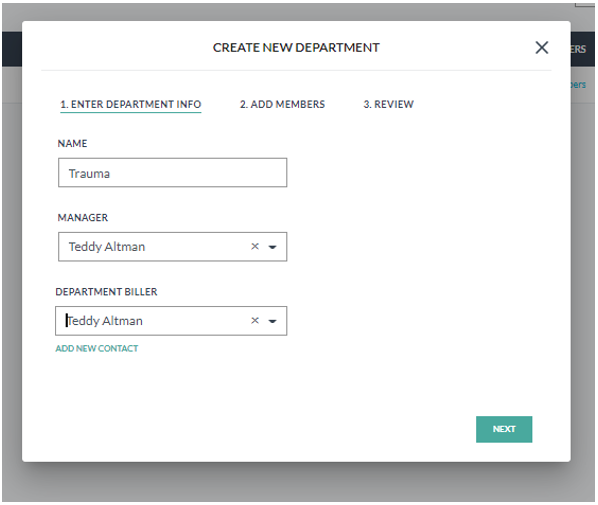 Fill out the department name. Select an individual to be the manager of the department from the dropdown. If no managers are available a user account is assigned, and they will be upgraded to a manager role.
Fill out the department name. Select an individual to be the manager of the department from the dropdown. If no managers are available a user account is assigned, and they will be upgraded to a manager role.
The department biller can either be selected from existing accounts in the dropdown or a new biller may be created by clicking ADD NEW CONTACT. Once all fields are filled click NEXT.
In the next window, add members to your department by typing their name in the search field to select or by scrolling through the list and clicking on names. Remember that an account can only belong to one department so if you don't find the person you're looking for, it may mean they have already been assigned elsewhere. Once complete, click NEXT.
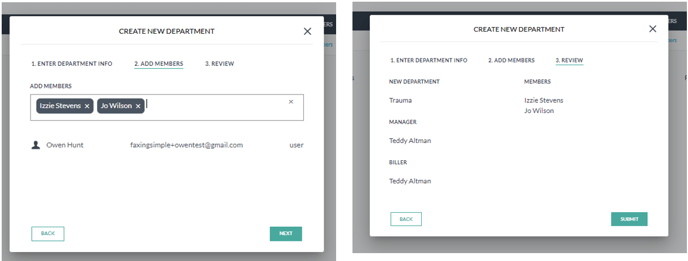
Review the details and click SUBMIT. Watch for the success message to pop up and for the department to populate in table to confirm creation.
