New Features and Updates for the Customer Administration Portal
On February 24, 2020, Voyant will make product updates to the Customer Administration Portal to include new features that enhance user functionality and and improve user experience.
OVERVIEW OF NEW FEATURES
NEW FEATURES
Push-to-Talk Settings
Push-to-Talk settings are now available for each user and in Bulk Updates. For an individual user, this service should be enabled first. You will see an Enable option within the Call Control settings while editing settings on the user:
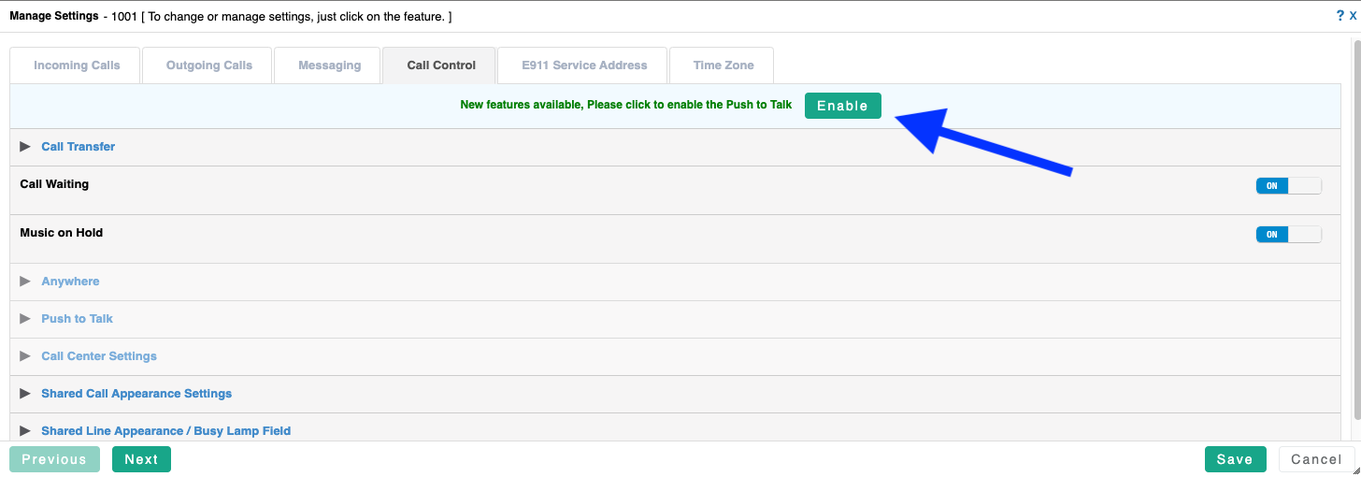
Once enabled, the settings should be applied to each user that is allowed, or prevented, to Push-to-Talk other users. In the example below, this user is set to allow anyone to send a Push-to-Talk call to them with the exception of extension 1004. The Access List option can also be set to allow only specific users from the listed extensions to use Push-to-Talk with this user.
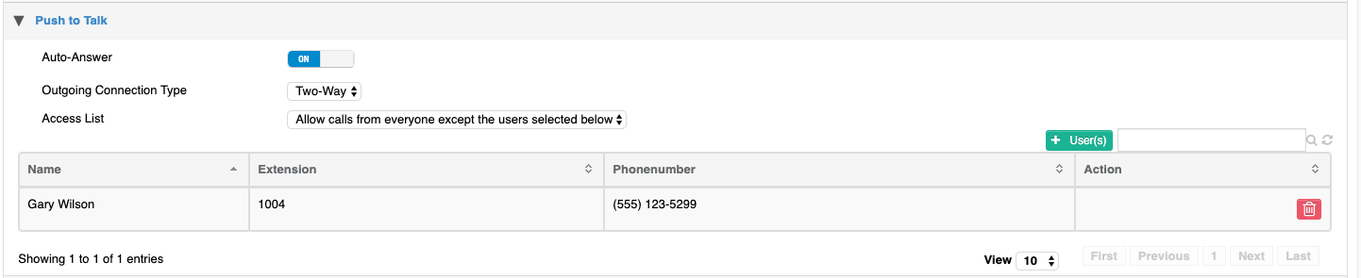
The Bulk Update feature can be used to update a group of users that require Push-to-Talk. This will show a list of users that can be selected and configured for this service.
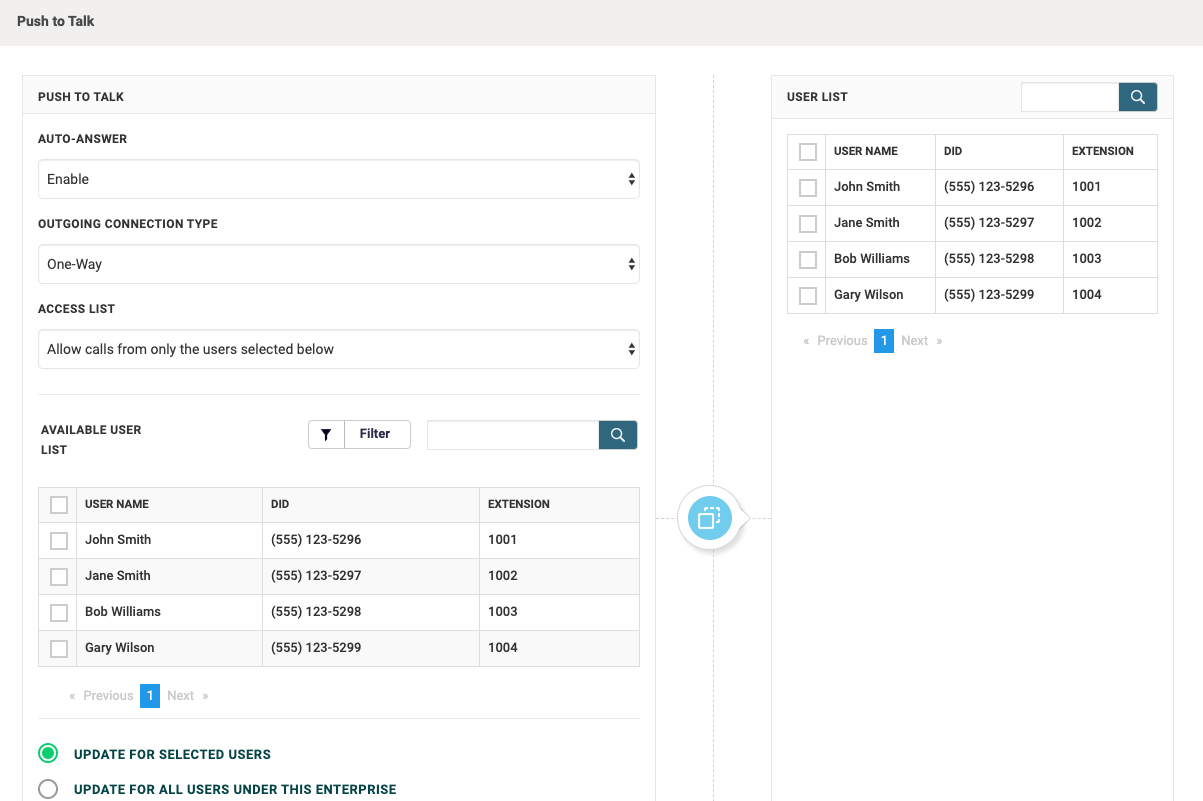
Bulk Update for New Features
To make enabling new features like Push-to-Talk easier for multiple users, a new Features button has been added in the Manage Phone System section in each location that will allow you to enable each new feature for all users.
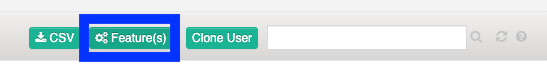
Click the Features button and a list of any new features which haven’t been enabled for all users will appear.
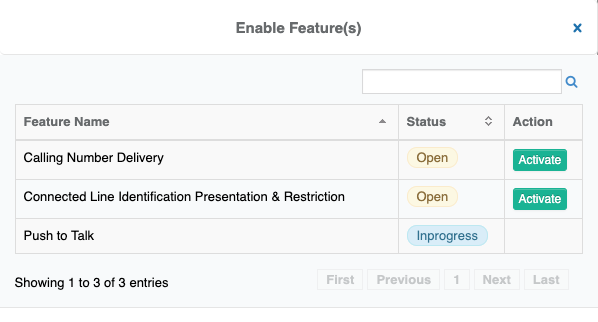
To enable any feature, click the Activate button. This only needs to be done once on any one location to enable for all users. The process runs in the background and the status will show completed when done.
988 Extension
In preparation of a potential FCC requirement to support 988 as a Suicide Prevention Hotline, 988 will now be a reserved extension to prevent any future use of this specific extension. Existing users will not be affected, but may need to change extensions at a future date.
Extended Away Voicemail Greetings
The Extended Away Greetings feature can be set up within a user’s Voicemail settings. A separate recording can be uploaded to indicate that a user will be away for an extended period. The Disable Message Deposit setting can be used to disable callers from leaving voicemails and filling up the user’s voicemail box while away.
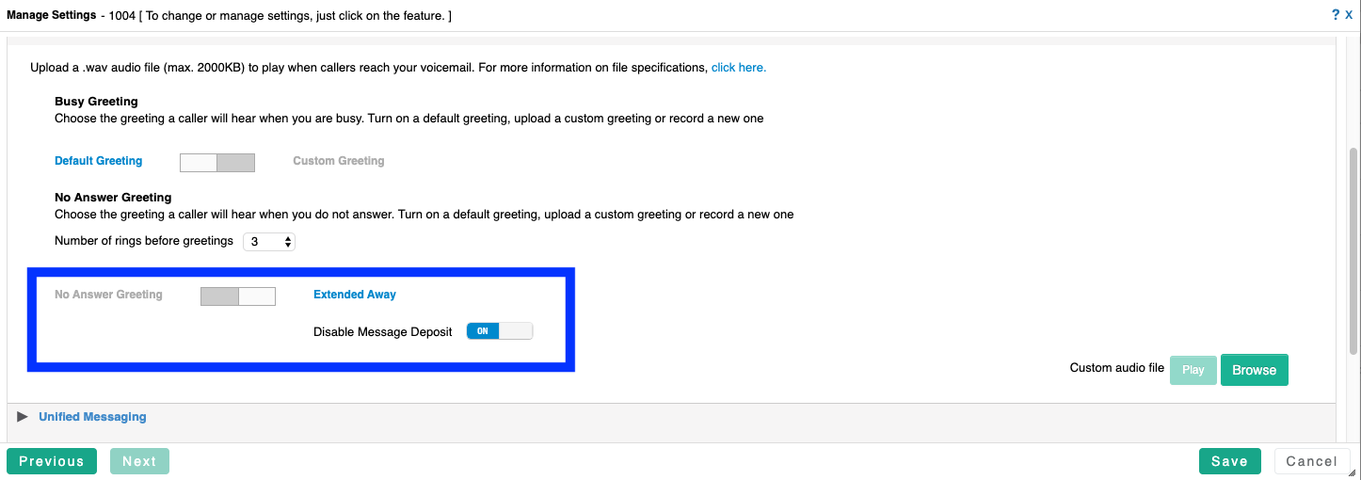
Call Park Recall Timers
Call Park timers can now be adjusted. After parking a call, the default setting will return the call to you after being parked for 45 seconds. This new feature allows adjustments to the timeout between 30 and 600 seconds. The ability to set an alternative recall destination to a Hunt Group is also now available. For example, you might want a parked call to be recalled to a specific Hunt Group instead of the person who originally parked the call. Additionally, you can change the ring pattern for parked calls that are recalled. The feature is per location group. The settings are located in the Manage Phone System settings for each location.
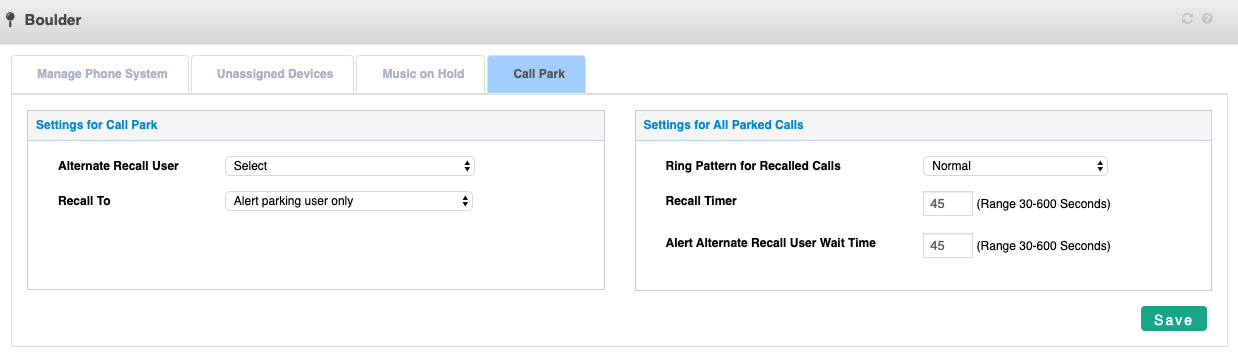
Hunt Group Busy Control
Hunt Groups now have an option allowing Hunt Group Busy members to exit the group. This is useful for quick meetings, end-of-day shifts or other cases where a user in the Hunt Group needs manual control over when calls should follow the Call Forwarding Busy option. When enabled, any user in the Hunt Group can dial #51 to enable the busy policy, #52 to disable the busy policy, or #53 to hear the current busy policy status.

Email2Fax Error Response Email
The Personal Hosted Fax and Shared Hosted Fax features allow users to send an email with an attachment to DID@vipfax.net (where DID is the fax’s destination number). Previously an error notification was not returned in cases where the email had no attachment or it was an incorrect file type. After this update, an emailed reply will be returned with a message as to whether an attachment was not added or if the attachment was not a PDF, JPG, JPEG or PNG file.
Call Recording & Hosted Fax Configuration Tests
For both Call Recording and Hosted Fax, download settings can be applied to automatically copy the files to your own FTP/SFTP or Amazon S3 accounts. A new test option is now available so that once you enter your configuration, you can test a file can be successfully written to the configured server.
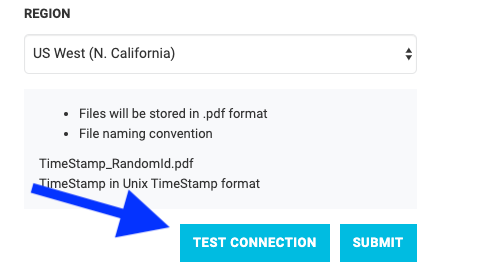
Updating Calling Name
When placing external calls, the calling name is typically delivered to the person you are calling by their phone provider. In some instances, VoIP providers may carry calling name information end-to-end and in these cases, the person you're calling may see your seat name as the calling name. An option has been added to the portal within the Outgoing Calls, Calling Line ID section to change the calling name for calls that are “on-net” (carried VoIP end-to-end). It is recommended that the Group Calling Name match the Caller ID Name (CNAM) set when you ported in your phone numbers. This provides consistency and displays the same calling name to the person you’re calling, whether they’re on a mobile device or using another VoIP provider.

UPDATES
Assigning Hosted Fax Users
When assigning a user to a Shared Hosted Fax account, the drop down will now reset to Select User instead of remaining as the previously selected user.
Hosted Fax Permissions
If the permissions for viewing and permissions for deleting faxes are added to a Shared Hosted Fax user, and the permission for viewing faxes is removed, the permission for deleting faxes is not removed. This has been fixed.
Clone User
A minor update has been made to the Clone User feature. Now when the number list spans multiple columns, you can select a specific number and the radio button for the number appears beside it.
Manage Phone System
If you reassign an extension to a different user while doing a device swap or other action in the Manage Phone System widget, but then close out of the Reassign dialog, the Manage Phone System screen will no longer remain grayed out.
Announcement Repository
When choosing the Service Announcements in the Announcement Repository and then selecting the filter as Call Center, the filter box will no longer reset to Auto Attendant.
User Imports & Call Recording Settings
When modifying users via a CSV import file, changes to a user that has Call Recording will no longer cause the user’s call recording settings to become out of sync between the portal and the user settings. Cases where the settings in the portal don’t reflect the settings on the users will be updated.
Estimated Taxes
When placing an order via the Buy Services option, the estimated tax had not been calculating correctly. This has been fixed.
Swapping Generic Device and Poly Devices
When swapping a Generic Device to a user that currently has a Poly device, the Generic Device SIP credentials will now update correctly after the swap when selecting the “i” information icon.
