Introducing the Yealink W76P DECT System and Other Features
On February 7, 2022, support for ordering the Yealink W76P DECT System along with other changes will be added in the Atlas customer lifecycle management portal to improve user experience and functionality.
An internal change in service provisioning will be completed in this release that should have no impacts on provisioning services. This note is only being added for awareness.
Yealink W76P DECT Phone System Support
Support for the Yealink W76P DECT phone for ordering, provisioning and user assignment is being added. The W76P includes a W70B base station and one W56H handset. The base station can support up to 10 handsets and 10 simultaneous calls. Additional handsets that can be purchased and paired with the base station are additional W56H handsets and the W59R rugged handset. Also, the W53H and W73H handsets can be used as BYOD devices if you already have them and imported into the system for use with the base station. Additionally, the Yealink RT30 Repeater can be purchased for cases where handsets need additional range to reach the base station.
These devices will be added into Partner Setup in the Devices section and can be independently enabled, though the W76P is a required component before any handsets can be enabled. As with other devices, you’ll be able to customize your pricing to your customers.
Added Order Owner Filter on Sales Orders
On the Sales Orders page, a new filter option to search orders by Order Owner will be added so you can quickly find orders that are in your name.
Ability to Bypass Sales Order Acceptance By Customers
When creating a Sales Order in Atlas, you either had the option to send a proposal or create an order for a customer. Bot of these options would send an email to the customer for acceptance. A new option has been added to bypass the customer interaction for cases where the Atlas generated documents are not used for customer acceptance. Click Submit Order to move this order directly to the final order stage prior to submission to the service order queue. This still allows you to enter MAC addresses or other info before you click the final Submit for Order Processing button.

Added CSV Download to Recent Activities In Customers Tab
An option to download the Recent Activities data in CSV format has been added in the Customers Tab. Click the Download button, then choose a date range. An email will be sent containing a link to download the report.
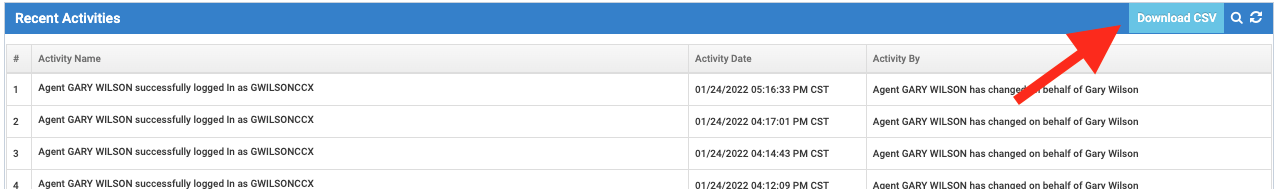
Change to How Residential Customers Are Shown in Customers Tab to Reduce Confusion
Currently, each residential customer has both a Primary Contact and one or more Lines of Service. When viewing Residential Customer lists in the Customers Tab, both the Primary Contact and Lines of Service are shown in separate rows. When a number swap is completed on a Line of Service, especially when there is only one Line of Service, the row data will show the new number on the service line, but the Primary Contact still has all the old data. This causes confusion in that it appears the number swap didn’t fully complete. To reduce confusion and clutter, we are removing showing the Primary Contact row. The Primary Contact data can still be seen by double-clicking the customer row. The Primary Contact data can also be edited if the data should be changed to reflect one of the Lines of Service.
Fixed an Issue with Twitter Account Details in Customer Administration Portal Branding in Atlas
Atlas supports adding a Twitter account to show in the Customer Administration Portal, but this feature was broken. Partner Setup was updated from entering a Twitter widget ID (string of numbers) to the Twitter URL instead.
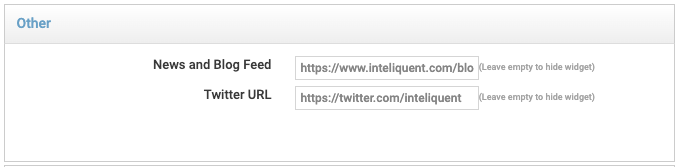
Atlas - Fixed Issue When Using Firefox Browser and LNP Tab
Fixed an issue in the Atlas LNP Tab when using Firefox to upload an LOA form or to upload a CSV or numbers to port.
