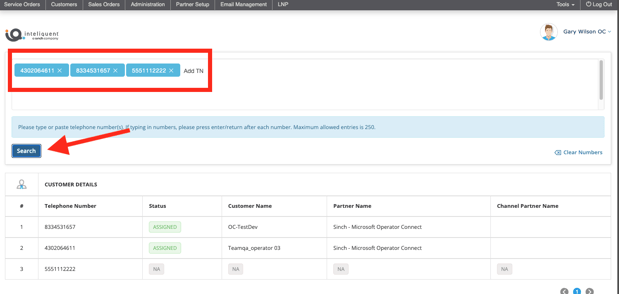Product changes and fixes
On February 26, 2024, additional feature changes and fixes will be added to the Atlas customer lifecycle management portal to improve user experience and functionality.
Updates - UCaaS Services
Updated email templates for the Webex seats
When ordering or making changes to Webex seats, the email contents will now include sections specifically for Webex and will only contain references to nCommand Plus/officeXtend if the order contained a mix of seats. As an example, an order with a Sinch Calling with Webex Standard seat along with a Premium seat on the same order would have both sections in the email. An order for a Sinch Calling with Webex Standard seat would only contain the Webex section of the order details, whereas an order for a Premium seat would only contain the nCommand Plus or officeXtend section.
Adding support for the Softphone-only version of the Webex client
In Partner Setup, a new Webex product, Calling with Webex Softphone, will be available. This option will create a Webex seat in which only the calling portions of the Webex client are enabled. This is ideal for customers that prefer to use other clients for the collaboration features. The desktop and mobile versions will both have the messaging and collaboration features hidden. Additionally, the Upgrade/Downgrade feature can be used to move existing seats between the different Webex versions.
Updates - Operator Connect for Partners
Partner email notifications when customer buys/updates something in their customer portal
When a customer buys, releases or restores a number in their customer portal, a record will be added to a new daily email that will contain a row for anything a customer has changed on their account. To enable the feature, add an email to the new section in Partner Setup->Basic Information in the Billing section on the right. Add in an email address to send the email to. This could be a distribution email address. NOTE: This section will only show for Microsoft Operator Connect for Partners setups.
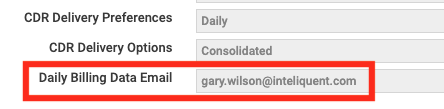
The overnight email will contain a CSV file with changes made during each daily period in UTC time. The columns include the Customer Name, Partner Name, Location Name, Number, Product Name, Service Status, Updated At, Action and Partner Price. The Service Status will be either INACTIVE or ACT. The Action can be Add for new numbers added to the account, Canceled for numbers removed from the account (and status will be INACTIVE), or Updated for when something is changed on a number or when the number is restored to the account if it had been previously returned.
Atlas DID inventory view for OC for Partners
For partners managing new Operator Connect for Partners customers, a new Inventory button has been added to the Customer 360 page.
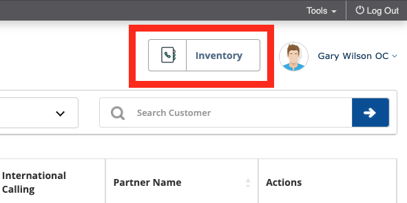
This feature lets you enter one or more numbers to search what customer accounts those numbers are on. The search will show the Customer Name that you can use in the customer search feature in Customer 360. Numbers that are not on your account will show N/A.