- Sinch Voice Knowledge Base
- Atlas Partner Portal
-
Helpful Basics
-
Product Enhancements
-
Inteliquent Customer Portal
-
Vitelity Portal
-
UCaaS Admin Portal
-
Softphone, Messaging, and Collaboration Clients
-
Devices
-
Atlas Partner Portal
-
Microsoft Operator Connect Portal
-
Cloud Connect for Webex Calling
-
Enterprise SIP Trunking
-
Cloud Business Fax
-
Fax Application
-
Broadsoft Portal
-
Operator Connect for Partners
-
Sinch Calling for Zoom Phone
Generic Device Credentials
Locate credentials for a generic device in Atlas
Instead of using the Grandstream ATA for residential service, a fax line, or any other analog use, you can use a generic device. In order to fully utilize the service, though, you will need to have access to the web interface for the specific device where you will enter the credentials.
You can locate the credentials for the service using the Atlas portal.
- Load the customer's PBX in the Customer Tab of Atlas
- Select the Category "Features & Services"
- Go to the Seat Packages tab
- The seat itself with the generic device will have an information symbol next to it.
- Press this symbol and the SIP Configuration window will pop up.
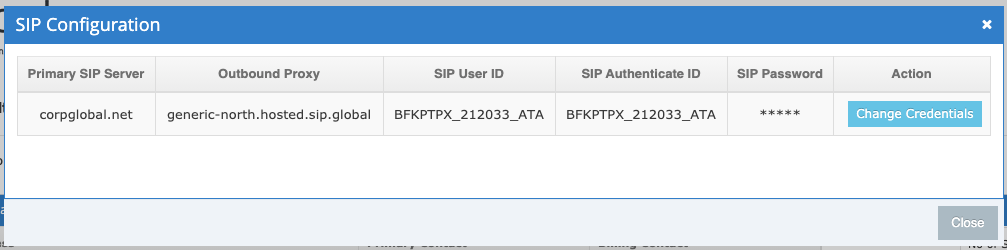
You will see the SIP server name, Outbound Proxy, User ID, and SIP Authentication ID. The Password will be randomized at the start, so you will next want to press the Change Credentials button.
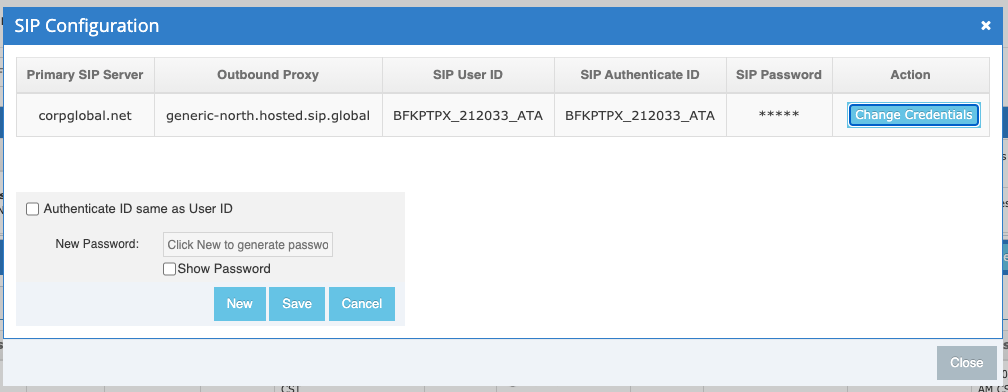
This expanded view will let you generate a new password.
Once you have all of these credentials, you will need to enter them into the appropriate fields in your web portal for the device itself.
