Product changes and fixes
On July 24, 2023, additional feature changes and fixes will be added to the Atlas customer lifecycle management portal to improve user experience and functionality.
Updates
It's here! A full collaboration solution you can sell with calling enabled!
In this release, we are introducing three new seat packages that include Cisco Webex as the mobile, tablet and desktop soft client. This is not an integration solution to a customer that already has Cisco Webex. Instead, we are enabling you to sell the whole solution!
And this is not just a soft client. This is a full collaboration suite including chat, audio/video conferencing, application and desktop sharing and much more.
The three new seat packages are the following:
The Webex Basic package provides users with calling, up to 100 participants in meetings, a Personal Meeting Room, up to 2GB of message storage, full audio/video/desktop sharing and much more. With meeting durations limited to <40 minutes, this package is ideal for general users that need to do more ad-hoc meetings and sharing sessions.
The Webex Standard package provides users with calling, up to 100 participants in meetings, a Personal Meeting Room, up to 5GB of message storage, full audio/video/desktop sharing, call-in numbers for meetings, meeting scheduling, integration to Microsoft and Google calendaring and much more. With meeting durations up to 24 hours, this package is ideally suited for managers or anyone needing to frequently schedule and host meetings. Note that Webex Basic users that join a meeting scheduled and hosted by Webex Standard or Premium users inherit the meeting duration of the Webex package hosting the meeting.
And with the Webex Premium offering, you get all the features of Webex Standard plus a top notch collaboration package supporting 1000 users in a single meeting, moderator controls, cloud recordings, transcription and many of the sophisticated features you expect in a product designed to host large scale webinars. This package is ideally suited for anyone that needs to present to small-to-large audiences like a pro.
And included with any of the Webex packages, you get all the standard features of our current Premium seat, supporting your choice of Poly or Yealink phones, or go pure client-only. This means you can still be in Hunt Groups, Call Centers or any other services we offer and use Webex as your soft client.
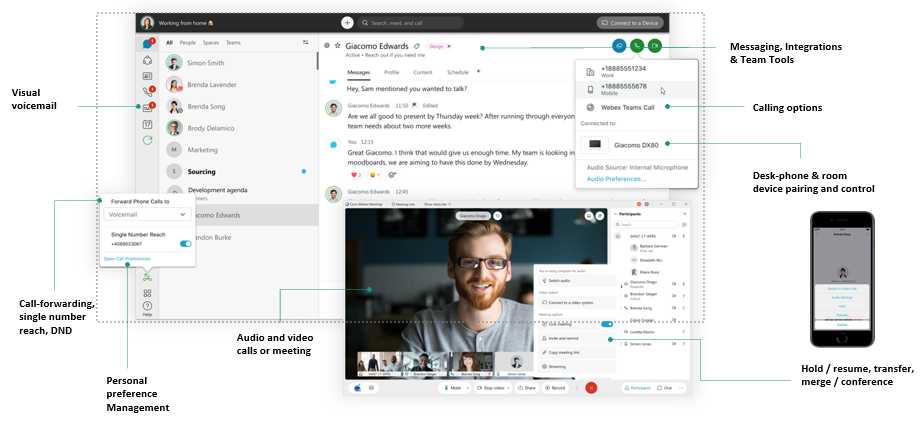
Getting ready to sell Cisco Webex
Make sure to read the FAQ for information on becoming a Cisco Partner which is required in order to sell this solution.
Sinch Calling with Webex for Partners FAQ
There are no sales commits to Cisco or anything like that as you will be buying through us. Cisco requires you become a partner as you have the direct relationship with the end customer. We will be your primary for buying, provisioning and supporting Cisco Webex services.
New Sales
For new customers, you will automatically have the choice of adding any mix of current seats and the new Webex seats to users. The Premium/Professional seats will be limited to supporting only nCommand Plus (or officeXtend). nCommand (Voyant Connect) will no longer be supported for new or add-on sales after this release.
Converting existing customers
We've made getting your existing base converted to Cisco Webex easy to do with a few simple steps that follow our normal Atlas provisioning model. There are several steps involved, but the goal is to allow you to convert users with the minimum amount of disruption to their business.
Converting existing nCommand Plus users
If you have a customer that is using nCommand Plus today, converting to Webex is easy. When viewing any existing customer in the Atlas Customer's tab, a simple Enable Webex button will be front-and-center. This operation simply prepares this customer account to be upgraded. Users can still use nCommand Plus during this process. Besides allowing for migrating existing users, completing the conversion also allows you to place add-on orders for this customer and add new Webex seats.
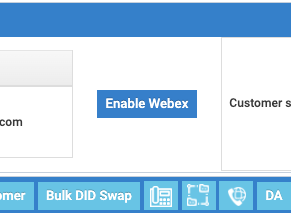
Once the Enable Webex operation is complete, the next step is to use the Change Package option in Atlas in the Customers tab. The Webex options will now be available to choose from in the list of seat types. Upgrade the seat package as usual and allow that to complete. Again, users can still continue to use nCommand Plus during this process.
Next, for the users that were upgraded, they will need to have real email addresses assigned in the Customer Administration Portal in the Administration and Access menu. Each user can only have one phone number assigned as well in case you have multiple extensions/phone numbers assigned to the same user. You will need to create separate users for each and assign each user a different email address, then use the Reassign option in the Manage Phone System section to assign those services to the new users, ensuring each user only has one seat assigned.
Once you have the users all set, in the Manage Phone System section, click the green Enable Webex button. This is the final step in the process. Here you can select individual users, whole groups or the full enterprise to enable for Webex. This gives you control over your rollout of Cisco Webex to your base.

Once completed, users can download the clients (we'll provide the link for the desktop version - mobile and tablet versions are in the respective stores). Users will need to create their Customer Administration Portal account if they haven't already. Their email address will be their login user name, and the password set during their Customer Administration Portal account creation will be their password (same password they are using for nCommand Plus).
Logout of nCommand Plus, then login to Webex and begin to explore all the new features.
Converting existing nCommand users
If you have users that still use nCommand, those users will lose access to messaging, presence and desktop sharing during the conversion process. Those users will still be able to use the calling features however. Once converted to Webex though, they will need to either start using nCommand Plus or be switched to one of the Cisco Webex packages. The Cisco Webex packages will provide the messaging, presence and desktop sharing features once again, though in a significantly better solution.
We have an FAQ page for partners to help you get started.
Sinch Calling with Webex for Partners
Service Order Channel Partner Filter
If you have channel partners created in your Atlas Partner Setup, we now make filtering services orders easier when you have a mix of your own and channel partner service orders ready to process. An All option has been added so you can search for orders across all channel partners.
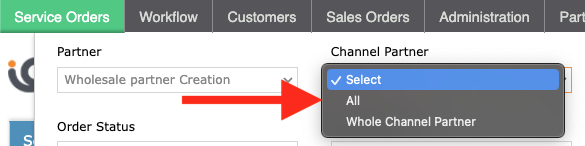
Fixes
Fixed an issue where change user name on residential customers was failing
Changing the username on a residential customer was not always working properly and is now working as expected.
Fixed an issue where some TNs would be duplicated on port orders
On some larger LNP port orders, the list of TNs on the order would show as duplicates. This has been fixed.
