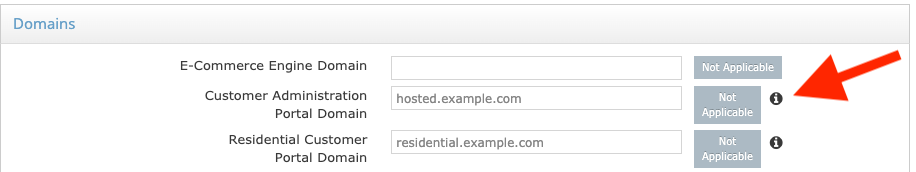New Features and Updates for the Atlas Customer Lifecycle Management Portal
On June 29, 2020, Voyant will make product updates to the Atlas customer lifecycle management portal to include new features that enhance user functionality and improve user experience.
OVERVIEW OF NEW FEATURES
NEW FEATURES
Email Delivery Performance Improvements
Significant improvements have been made to speed up the delivery of emails, including common emails such as Password Resets, Password Syncs, Activation emails, and many others. This release contains the first subset of emails to receive faster delivery times. Subsequent releases will include additional emails until the full list of emails is completed.
Poly Trio Conference Phones
This release adds support for ordering, provisioning, and managing the Poly Trio 8300, 8500, and 8800 conference phones. These will be added to all Partner Setups in the Devices section in Atlas and can be enabled when ready to allow ordering. This also includes the power supplies and the expansion MIC set that works with all three conference phones. The Trio 8300 supports a 12' pickup range and includes WiFi, Bluetooth, and USB support. The Trio 8500 is a full touch-screen phone with a 14' pickup range, Bluetooth, and USB support. The Trio 8800 is a full touch-screen phone with a 20' pickup range, Wifi, Bluetooth, and USB support. The Trio 8500 and 8800 phones can also support integration with Zoom using an external Poly Visual + device, as well as supporting daisy-chaining of up to three Trio 8500 and/or Trio 8800 phones to cover a much larger conference room space. See the Customer Administration section for details on management.
Load Time Improvements on Devices Widget
The Devices Widget in Atlas, Customers Tab will have improved load times for larger customers. When viewing the devices, the list will be loaded 10 devices at a time. The next 10 will be loaded as you page through the list. The list of filter options has also been enhanced to quickly find only what you are looking for. Additionally, any devices that are currently unassigned will now be categorized into the Unassigned Devices tab.
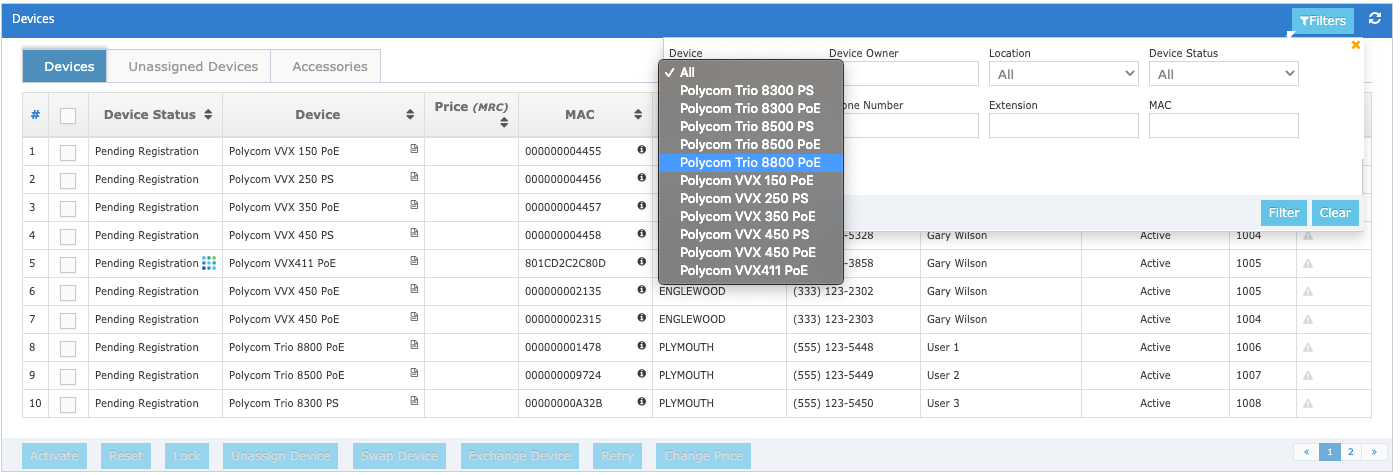
Grandstream Device Provisioning Server Update
An extra parameter has been added to the initial provisioning file delivered by the provisioning server. This extra parameter will force the Grandstream devices to reboot automatically after pulling the initial configuration vs having to manually reboot.
Better Error Reasons When Showing Red Lock Icon
Improvements will be made to the Features and Services and Devices widgets in regards to the error messages shown when an operation is blocked by the red lock icon. This should help provide some additional information about what is causing the icon to appear and why the operation cannot be performed.
DNS Branding Info in Partner Setup
On the Partner Setup page in the Branding tab, a new information icon will provide the IP addresses that your DNS entries should be set to in order for your branded Customer Administration Portal and Residential Customer Portal to correctly render your branding.