Product Changes and Fixes
On June 23, 2022, additional feature changes and fixes will be added to the Atlas customer lifecycle management portal to improve user experience and functionality.
Updates
LNP Order Update Simplification
We just made LNP (Local Number Portability) Updates much easier! If a port order receives a rejection or you find information needs to be updated and resubmitted, you can now find the Update link in a new spot. Previously the Update link was found next to the Order ID. The Update link has now been moved within the specific number(s). Simply click one of the numbers that you need to update. Then click the Update link.
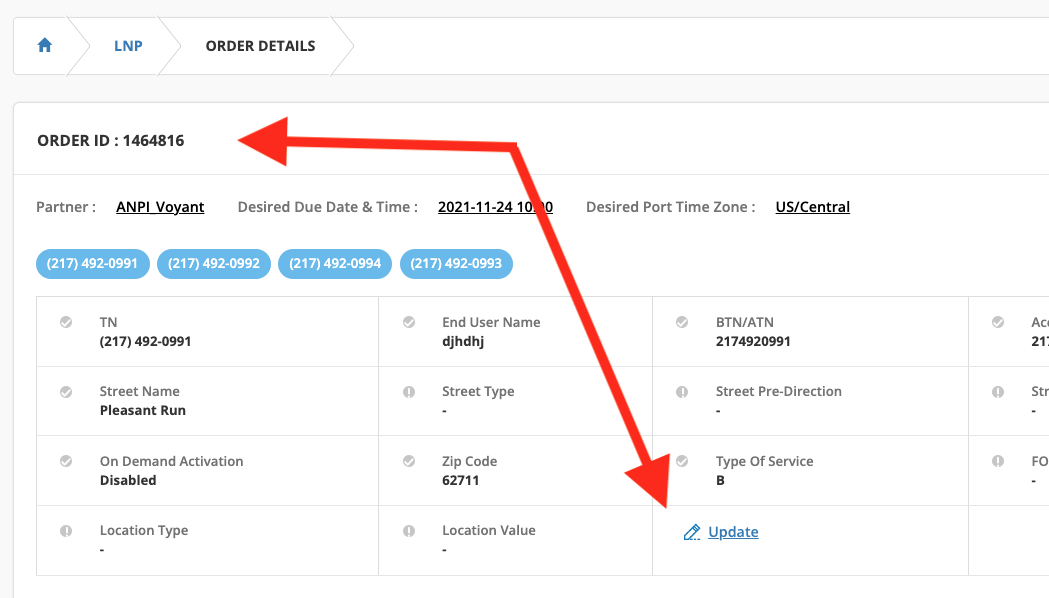
The Update screen will pull in any other numbers with the same matching account information and show the list on the right so you don't have to choose the numbers from a list now. The order information is automatically shown on the left. Make any necessary edits and then click Update at the bottom.
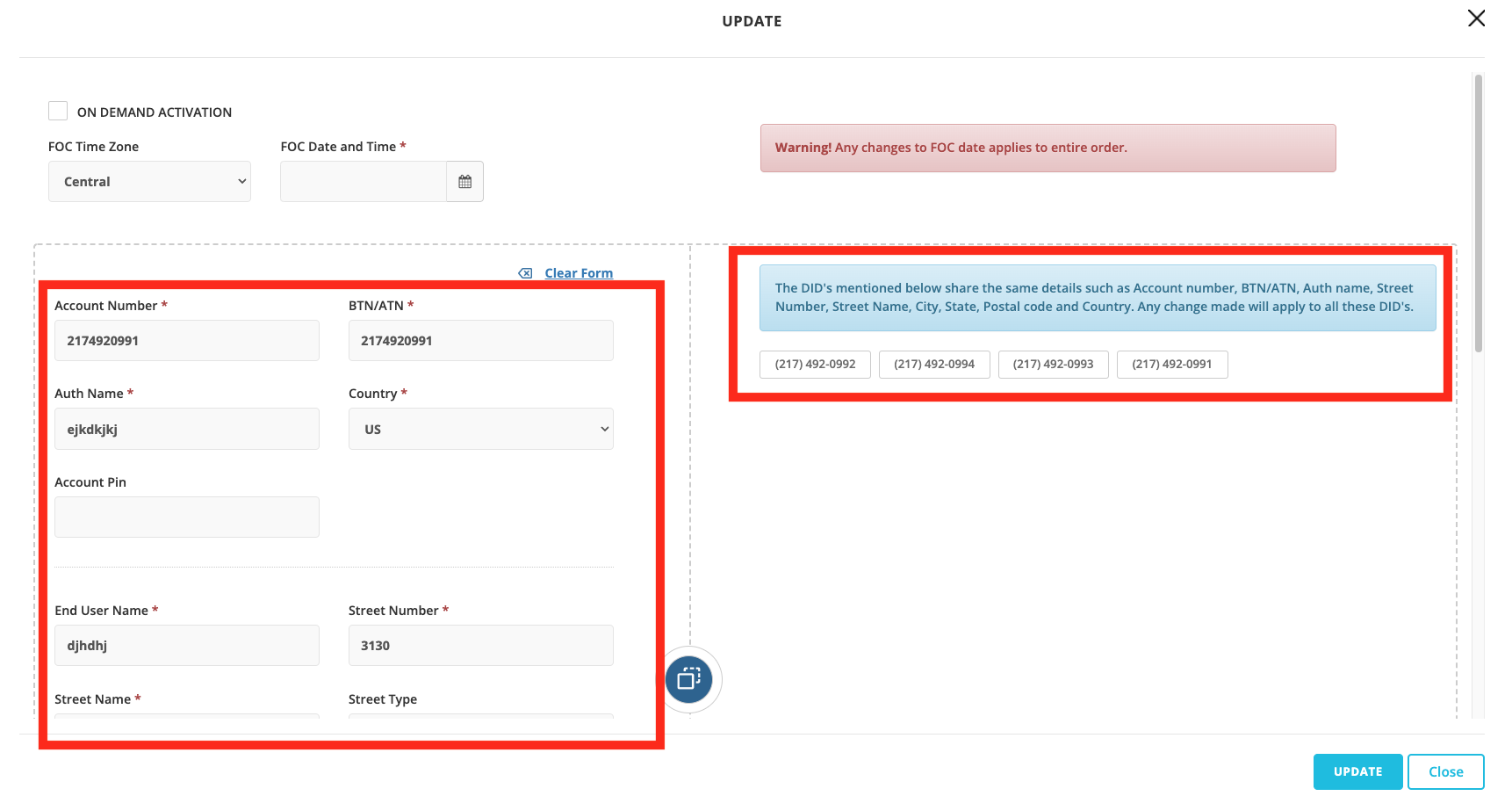
The changes are then submitted for all numbers on the right. Only one number needs to be chosen to do an update for all numbers with matching account data.
Ability to Change Residential Portal Username
Partners will now have the ability in Atlas to change a Residential user’s login username. As before, the username must be in email address format (prefix@fqdn). To change the username, open the Residential customer account in the Customers tab, then select the line of service and click Change Username from the buttons along the bottom row.
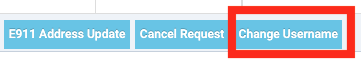
Create Case at Partner Level
Partners will now be able to create a case in situations where a customer does not exist yet. Examples might include E911 address validation or a DID request. While on the Customers tab, click Case Management. Choose Partner as the type. Fill in the Issue Type, Summary and Description and click Create Case.
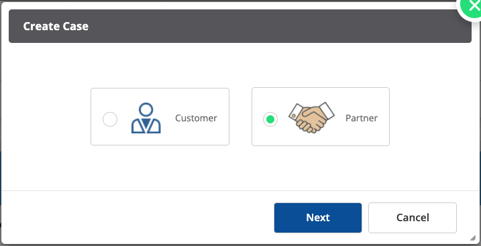
Update Remaining Grey Buttons
There are grey buttons throughout the portals which cause users to believe they have no function. Many of these have already been updated in previous releases. The remaining buttons are being updated to the current blue (active) and white with blue border (vs grey) for a better user experience.
Residential API Updates
Change SIP Username via API
An API has been added that provides the ability to change the SIP Username in the event the end user DID changes. This process requires a new SIP password.
Removal of Character Requirement in SIP Username
Previously we required at least one alpha character in the SIP username. However, it is common to set the phone number as the SIP username so we are removing our character requirement.
Fixes
Residential Cancellation Notes
When a Residential service is cancelled it will now be noted in the service notes popup found in the Services column.
Allow $ Character in Customer Admin Portal Username
Fix to allow for $ in Customer Admin Portal username. Previously, a username with $ would cause Admin and Access to load indefinitely. $ will now be an allowed character.
Devices
Poly has announced an End-of-Sale date for the Poly Trio 8500 conference phone for June 30, 2022. The Trio 8500 will be removed from new sales on that date. The Trio 8500 will still be supported for Bring Your Own Device (BYOD) usage.
