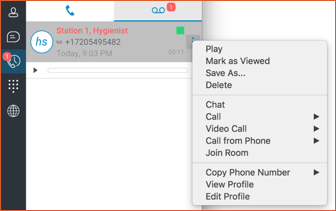- Sinch Voice Knowledge Base
- Softphone, Messaging, and Collaboration Clients
- Voyant Connect For Desktop 22.7.5 and 22.5.3 (End of Support)
-
Helpful Basics
-
Product Enhancements
-
Inteliquent Customer Portal
-
Vitelity Portal
-
UCaaS Admin Portal
-
Softphone, Messaging, and Collaboration Clients
-
Devices
-
Atlas Partner Portal
-
Microsoft Operator Connect Portal
-
Cloud Connect for Webex Calling
-
Enterprise SIP Trunking
-
Cloud Business Fax
-
Fax Application
-
Broadsoft Portal
-
Operator Connect for Partners
Managing Voicemails in Voyant Connect 22.7.5 and 22.5.3
Managing Voicemails in Voyant Connect
When callers leave voicemail, you can review those directly in your client. Using your client to listen to your voicemails allows you to listen to them in any order, delete them or even download the recording. You can even call the person back or create a contact from their information.