- Sinch Voice Knowledge Base
- Softphone, Messaging, and Collaboration Clients
- Meet-Me Conferencing
-
Helpful Basics
-
Product Enhancements
-
Inteliquent Customer Portal
-
Vitelity Portal
-
UCaaS Admin Portal
-
Softphone, Messaging, and Collaboration Clients
-
Devices
-
Atlas Partner Portal
-
Microsoft Operator Connect Portal
-
Cloud Connect for Webex Calling
-
Enterprise SIP Trunking
-
Cloud Business Fax
-
Fax Application
-
Broadsoft Portal
-
Operator Connect for Partners
-
Sinch Calling for Zoom Phone
Meet-Me Delegates
How to Assign Delegates
You can assign delegates to conferences that you created. A conference delegate is like an assistant who can modify and moderate the conference, but cannot delete or delegate the conference.
Go To: Meet-Me Conferencing > Conferences > Edit your Conference Bridge > Delegates tab
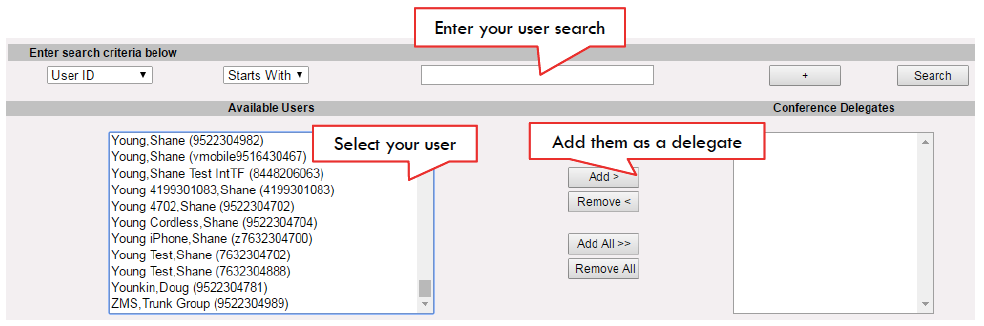
1. To find all available users, click Search. Alternatively, to find
2. specific users, enter your search criteria and click Search.
3. In the Available Users column, select users to assign as conference delegates and click Add. The selected users are moved to the Conference Delegates column.
4. Click Apply or OK.
