- Sinch Voice Knowledge Base
- Softphone, Messaging, and Collaboration Clients
- Meet-Me Conferencing
-
Helpful Basics
-
Product Enhancements
-
Inteliquent Customer Portal
-
Vitelity Portal
-
UCaaS Admin Portal
-
Softphone, Messaging, and Collaboration Clients
-
Devices
-
Atlas Partner Portal
-
Microsoft Operator Connect Portal
-
Cloud Connect for Webex Calling
-
Enterprise SIP Trunking
-
Cloud Business Fax
-
Fax Application
-
Broadsoft Portal
-
Operator Connect for Partners
-
Sinch Calling for Zoom Phone
Meet-Me Quick Guide
Start, Join, and End Settings
Go To: Meet-Me Conferencing > Conferences > Edit your Conference Bridge > Profiles tab
These settings are available in the Broadsoft Portal only
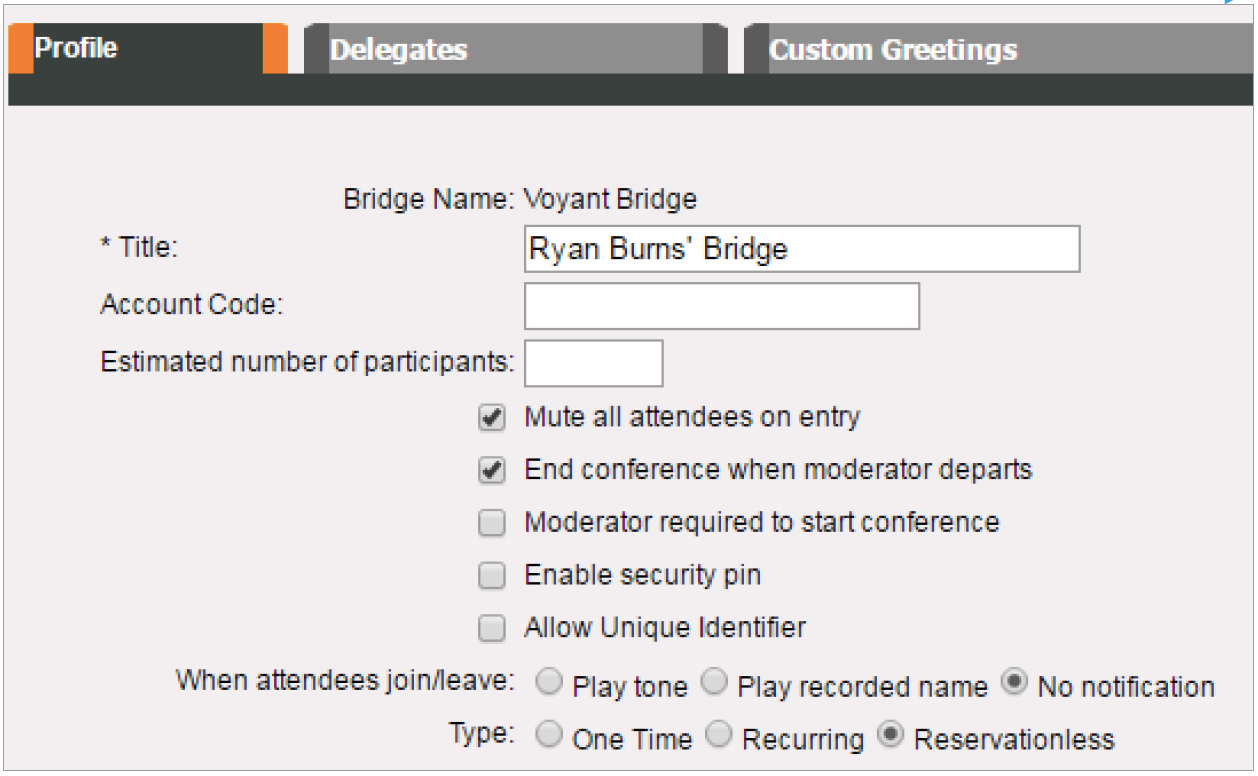
Mute All Attendees On Entry: This is also known as Automatic Lecture Mode. Participants can bring themselves off mute by pressing *1 and go back on mute by pressing *1 again.
End Conference When Moderator Departs: Unless this is checked, the bridge will remain open even after the moderator leaves. It is recommended this feature is turned on so all participants are dismissed when the moderator concludes the call.
Moderator Required to Start Conference: If this is checked, the conference bridge will not open and everyone will remain on hold until the moderator arrives.
When Attendees Join/Leave: “Play tone” plays a beep whenever someone joins or leaves. Play recorded name plays the participants name upon entry. No notification turns the beeps off upon both entry and exit, and does not play a recoded name.
