New Features and Updates for the Atlas Customer Lifecycle Management Portal
On November 9, 2020, we will make product updates to the Atlas customer lifecycle management portal to include new features that enhance user functionality and improve user experience.
OVERVIEW OF NEW FEATURES
NEW FEATURES
Customers Tab Layout Changes
The Customers tab in Atlas will undergo a change to help reduce data load times and improve loading performance for larger customers. When first loading the Customers tab, Enterprise and Residential customers will now be separated into two tabs that can be selected at the top instead of separate widgets.
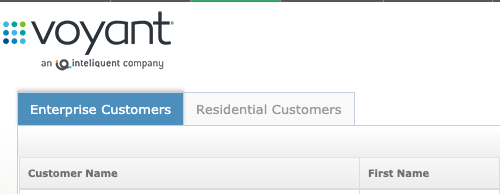
When a customer is loaded, whether it be Enterprise or Residential, the primary information about that customer will be shown in the top section including the link to load the Customer Administration Portal for that customer.
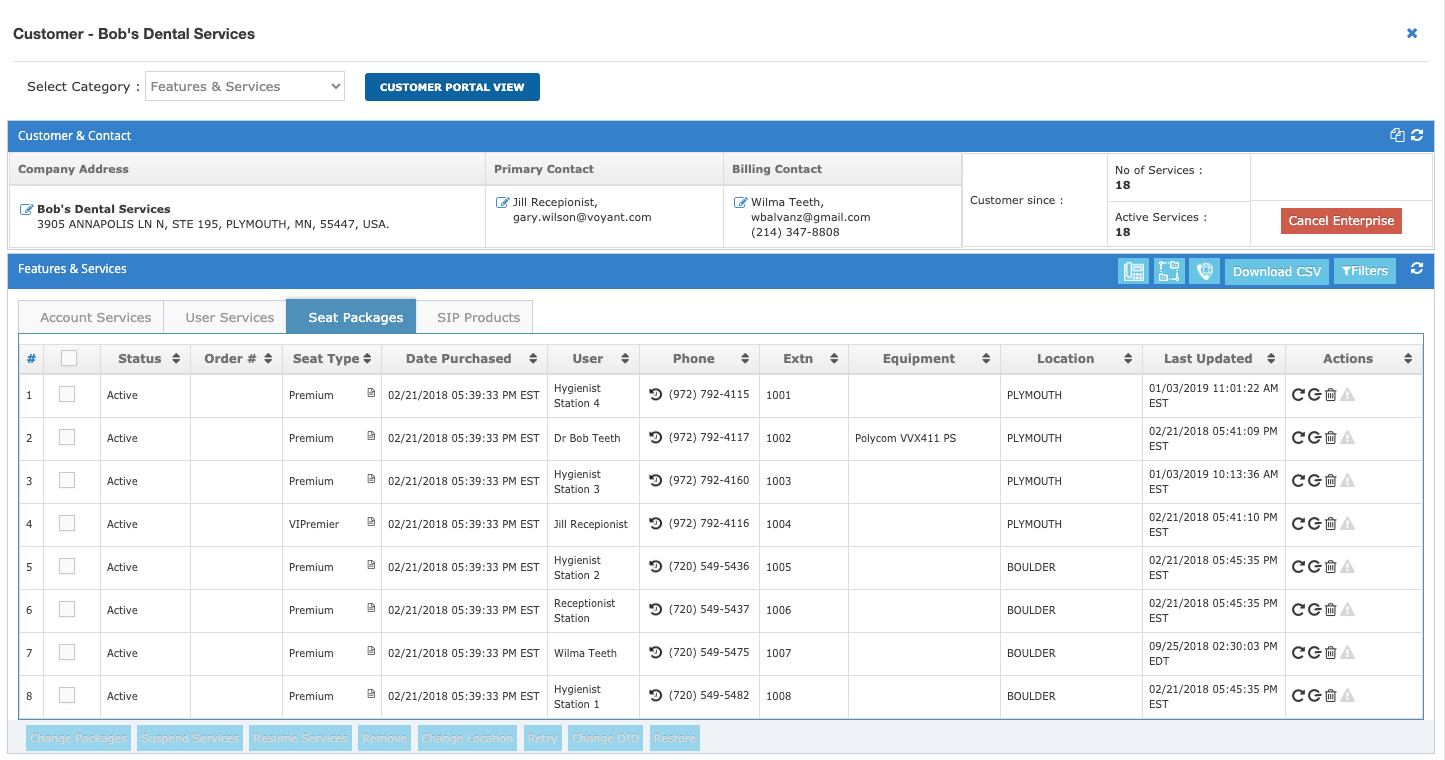
The main window view will be updated to only show which view is selected. These category views are available in the drop-down, and each one corresponds to what was previously a separate widget.
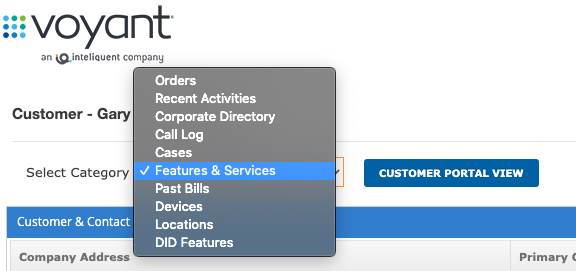
Besides improving load times, this also provides more window space to show data for each chosen view vs having to separately expand each widget.
CNAM/Directory Listing Setting Added To Residential Customer Settings
In the Customers tab in Atlas, a new option to edit the CNAM and Directory Listing information on a Residential customer is being added under DID Features.
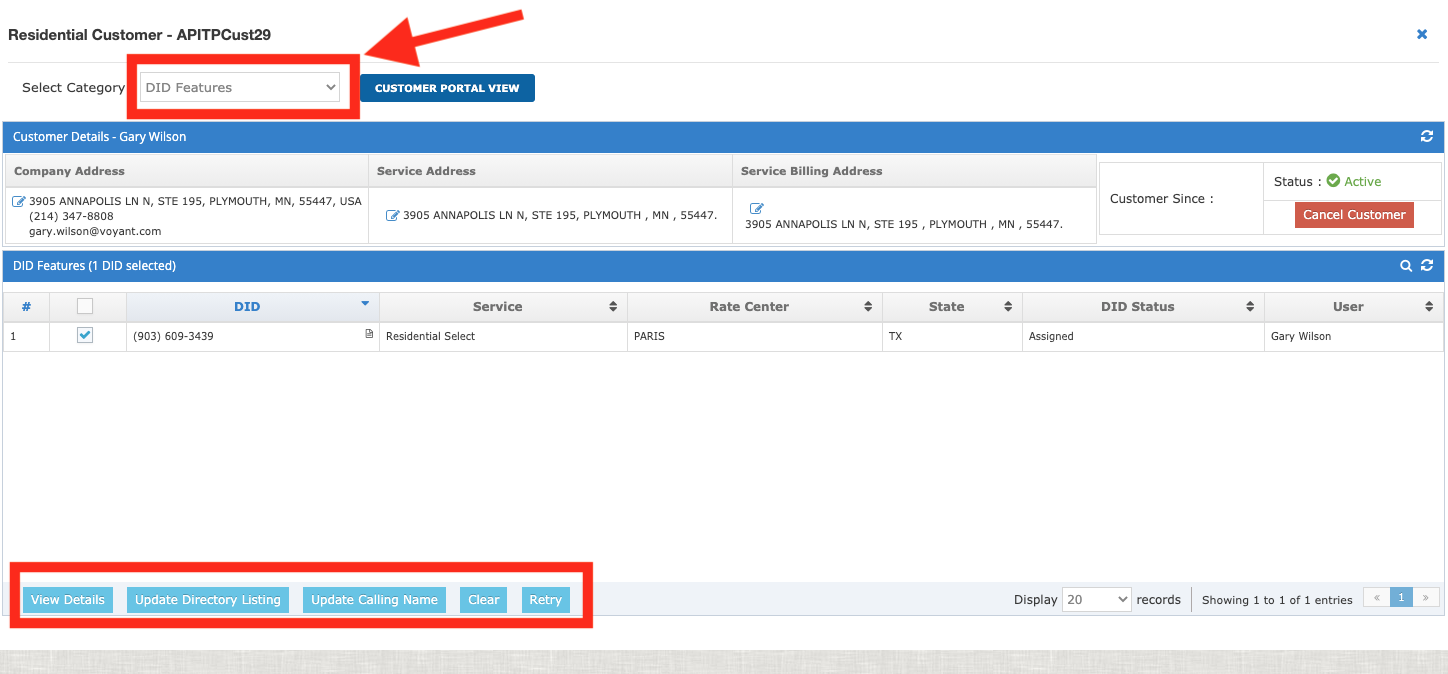
This allows you to view what currently exists for this customer as well as the option to add or update both CNAM and Directory Listing information.
