Updates for nCommand Plus and homeXtend Plus rolling out week of Oct 18, 2023
Updates will been released for the nCommand Plus mobile and desktop apps that includes various bug fixes, along with a feature update. Additionally, the homeXtend Plus mobile apps will be updated with bug fixes and general improvements.
O365 Outlook Contact Integration for nCommand Plus
Microsoft Office (O365) Outlook contact integration will be enabled for both the desktop and mobile clients in nCommand Plus. In the Contacts section of the apps, you'll find a new Office365 option.
- In the mobile clients, access the new Office365 Contacts tab and touch Sign In. Then follow the prompts to sign into your Microsoft account.
- In the desktop client, click on Settings, then Accounts and choose Sign in with Microsoft.
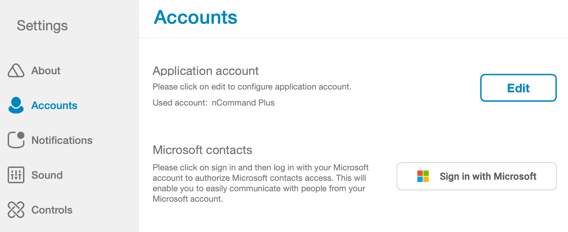
The sign in option redirects to Microsoft and uses your company sign in process, so we do not have access to your sign in information. If your company has a multi-factor authentication requirement such as using the Microsoft Authenticator App to approve sign in, that will also be part of your sign in process.
Note that you could get a rejection message if your IT department has not authorized this app to access your contacts. You will need to work with your IT department to enable this app to access contacts.
Once logged in, the Office365 section will begin to populate with any personal contacts you have created in Outlook. The Search icon can be used to search your list of contacts. With the mouse, click and then pull down to refresh the menu.
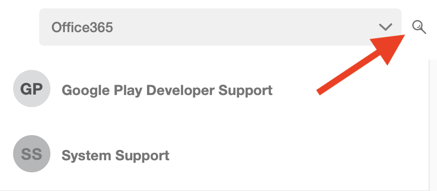
Note that these are your personal contacts and not domain users and are found in the People section of Outlook.
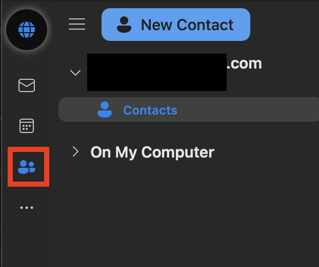
Poly/Plantronics HUB software support for nCommand Plus desktop
If you are using a headset from Poly/Plantronics and have the HUB software installed, calls can be answered using controls on the headset. NOTE: Poly LENS is not supported and should not be installed for use with nCommand Plus.
homeXtend Plue Updates
The homeXtend Plus mobile clients (iOS/Android) are receiving regular updates and bug fixes.
If you have automatic updates on for the mobile apps, the app will be installed automatically during the release week. If the update has not been applied, open the App Store (iOS) or Play Store (Android) and check if you have any outstanding app updates to apply.
When released, the new desktop app can be downloaded here.
