Exciting changes are happening within the Vitelity Portal.
The following areas will be updated during two maintenance windows: Wednesday October 27th, 2021 and Thursday, October 28th, 2021. Windows for both days are scheduled between 4pm MT and 6pm MT.
- Customer Landing Page Updates
- Faxback Ordering Process Updates
- vFax Password Enhancements
- Auto Close Trouble Ticket Process
Customer Landing Page
The customer landing page now has a clean and updated look that provides the following:
- Traffic patterns for the last day or the last week in a dashboard environment for voice, vFax and toll-free call types.
- System Status indicator will change if there are system issues identified. Users can link to Vitelity’s status page from portal. The status page is the go-to for information on outages, maintenance schedules etc. Users can subscribe to portal and get email updates when statuses change, or information is added.
- View traffic patterns in graphs.
- Toggle between a last day view and a last week view of all data.
- Grid shows Fax Enabled Device Orders placed along with associated tracking numbers when orders are shipped.
Announcements can now be found by clicking on the ![]() in the upper menu bar.
in the upper menu bar.
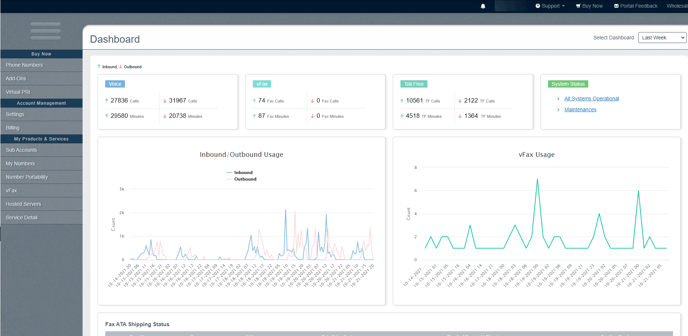
Faxback Ordering Process
Customers will see little change with the Fax Enabled Device Ordering process; however, they will be able to see their orders placed, with time, shipping type request. Once the order completes, a tracking number will be provided that when clicked will launch fedex.com and provide the latest shipping information.
As orders complete, they will be provided one email with information on all devices shipped along with their shipping confirmation. Clicking on the tracking number within the email will also launch into the Fedex site.
Orders submitted may be viewed within two areas of the portal.
1. On the customer landing page, customers can see order details 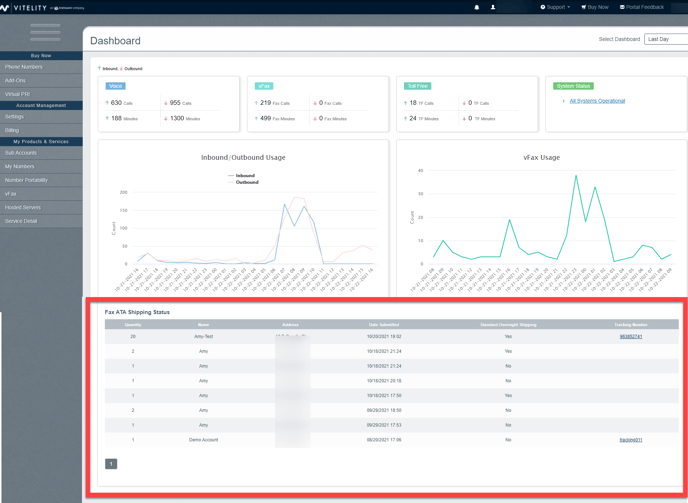
2. Orders can be viewed by using the right-hand menu, My Products and Services, vFax
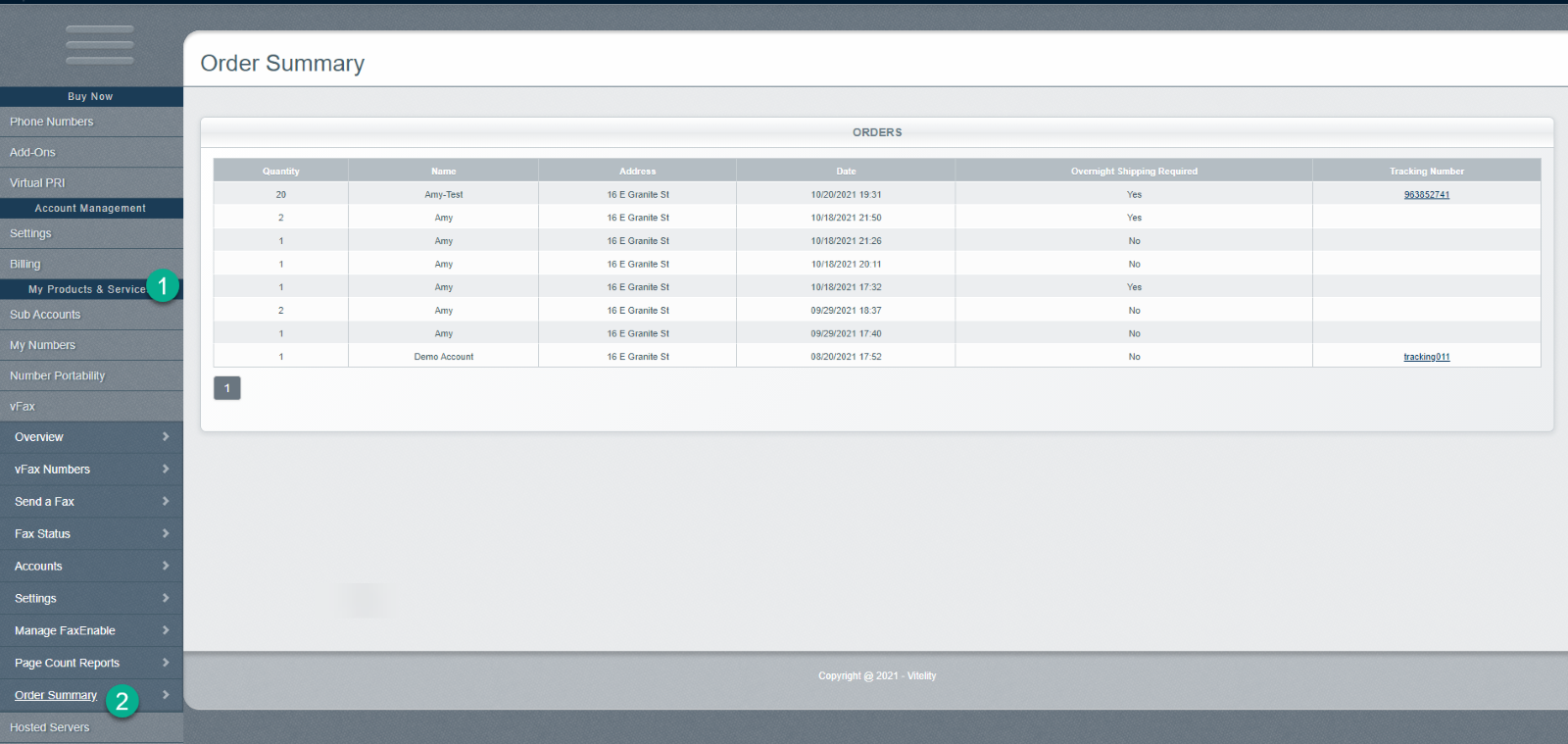
vFax Password Enhancements
When establishing new vFax accounts, or changing passwords on existing accounts, users will be required to use the new password rules. To assist users, there is a password generator that when used, will provide a randomly generated password.
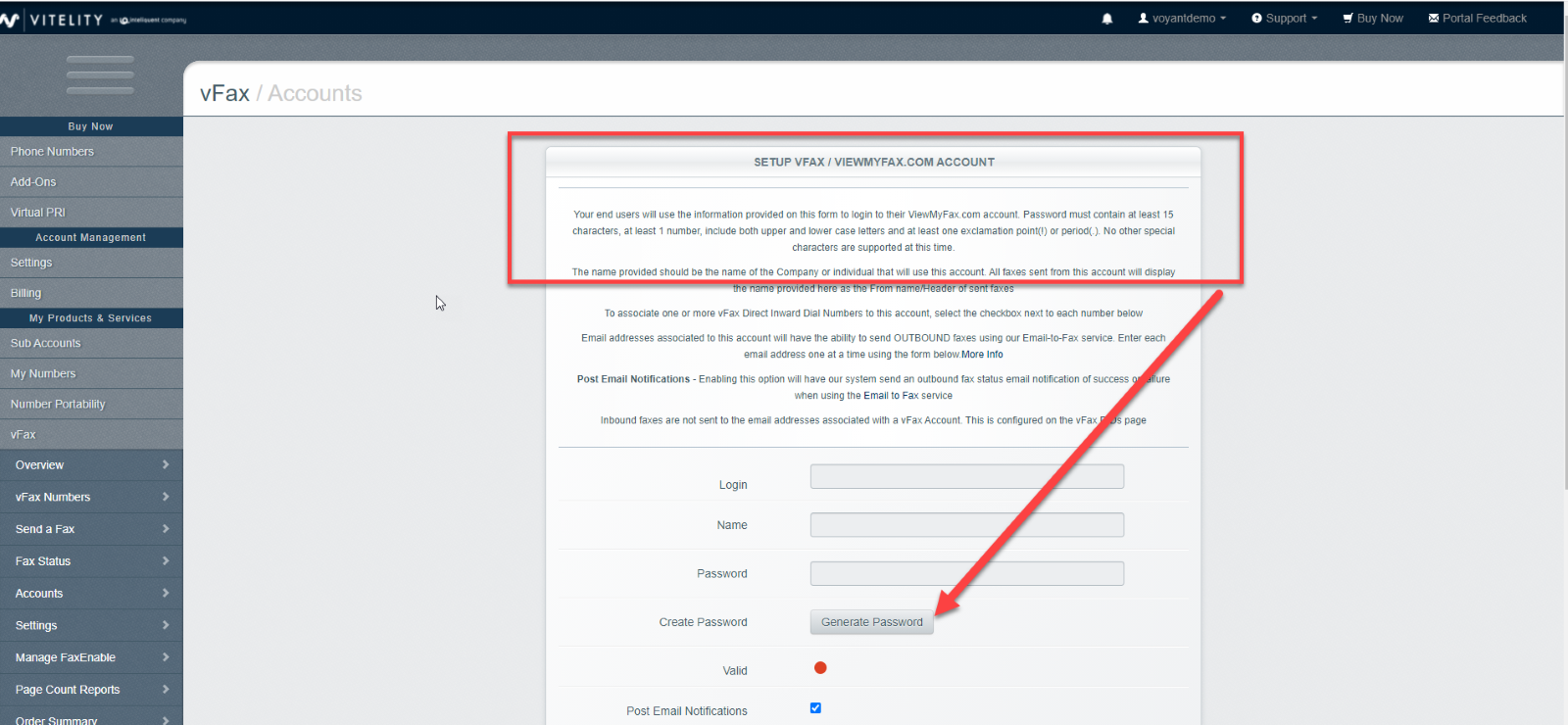
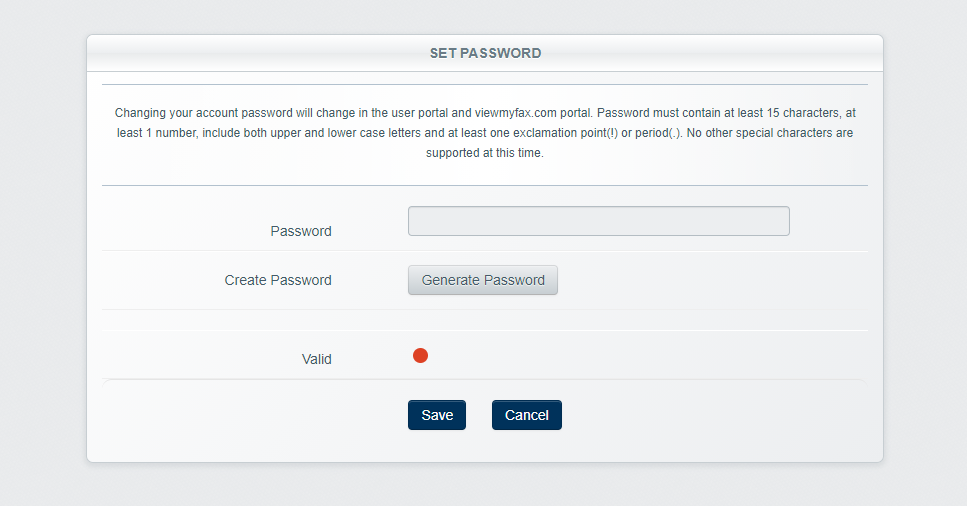
Auto Close Trouble Ticket Process
Tickets auto close if there are no updates made to ticket within 72 hours. Going forward, customers will be notified via email 24 hours after last support update. If no changes are made, the timer will continue, prompting a 48 hour email . 72 hours past the last support comment, the ticket will close and a final email will be sent to customer.
