- Sinch Voice Knowledge Base
- UCaaS Admin Portal
- Customer Administration Portal Functions
-
Helpful Basics
-
Product Enhancements
-
Inteliquent Customer Portal
-
Vitelity Portal
-
UCaaS Admin Portal
-
Softphone, Messaging, and Collaboration Clients
-
Devices
-
Atlas Partner Portal
-
Microsoft Operator Connect Portal
-
Cloud Connect for Webex Calling
-
Enterprise SIP Trunking
-
Cloud Business Fax
-
Fax Application
-
Broadsoft Portal
-
Operator Connect for Partners
-
Sinch Calling for Zoom Phone
Pulling Call Detail Records in the Customer Administration Portal
Call Detail Records in the Customer Administration Portal
Log into the Customer Administration Portal at vip.anpi.com
In the menu on the left, click on Reporting, then Call Logs.
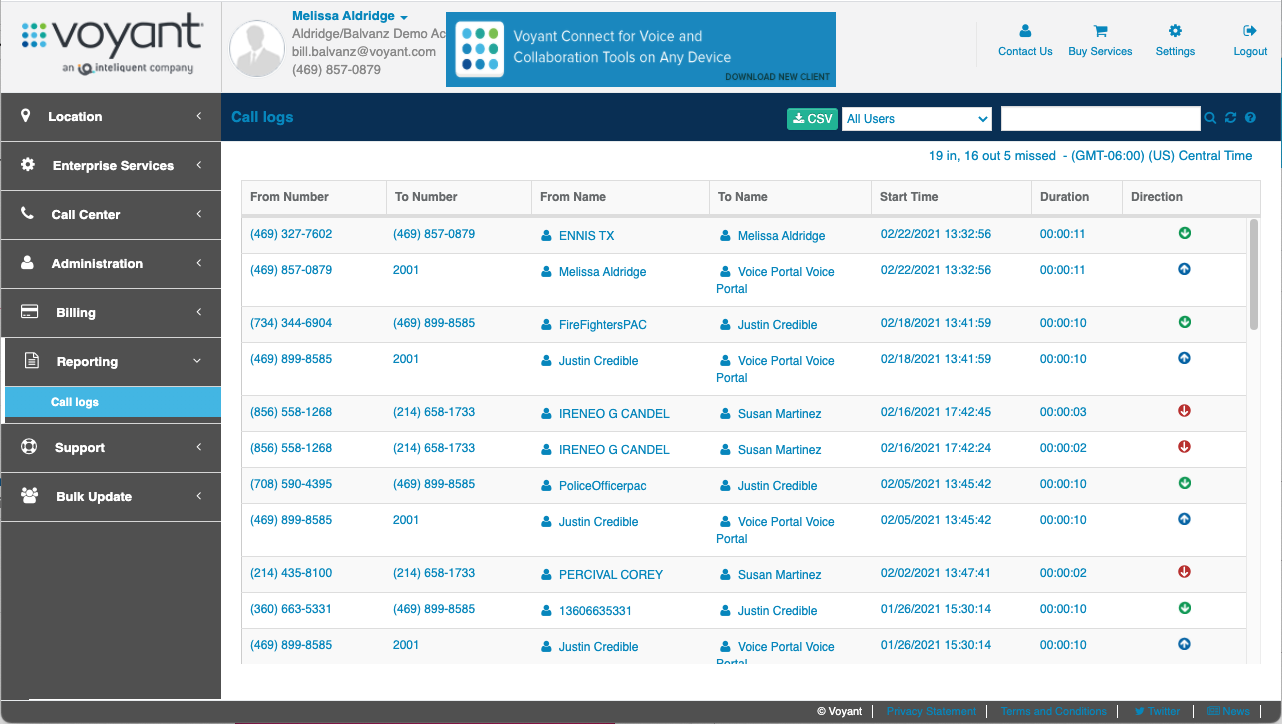
In the search box in the upper-right hand corner of the Call logs window, search search by username or phone number (or select All Users to reveal all activity)
You may download a CSV file of this information with the Download as CSV link at the top of the widget.
