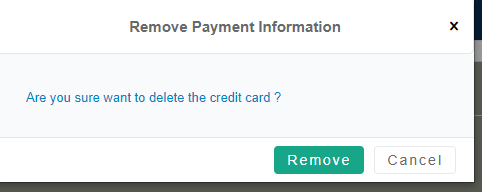- Sinch Voice Knowledge Base
- UCaaS Admin Portal
- Customer Administration Portal Functions
-
Helpful Basics
-
Product Enhancements
-
Inteliquent Customer Portal
-
Vitelity Portal
-
UCaaS Admin Portal
-
Softphone, Messaging, and Collaboration Clients
-
Devices
-
Atlas Partner Portal
-
Microsoft Operator Connect Portal
-
Cloud Connect for Webex Calling
-
Enterprise SIP Trunking
-
Cloud Business Fax
-
Fax Application
-
Broadsoft Portal
-
Operator Connect for Partners
-
Sinch Calling for Zoom Phone
Removing a Credit Card from Your Account
How to remove credit card information as the payment method within the Customer Administration Portal
Removing a Credit Card
To remove a card from the auto-pay feature, or to remove an existing card to use another card, please follow these steps below.
- To remove a card from auto-pay, open the credit card by selecting the + symbol next to the card.
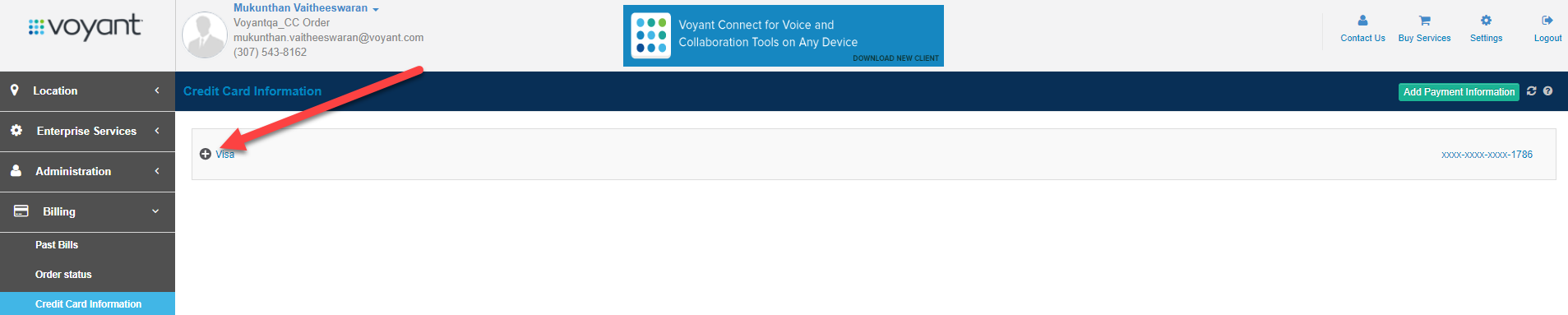
2. The screen will expand and show a Remove button. The system will ask you to confirm this action.