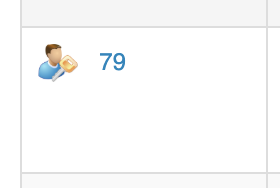- Sinch Voice Knowledge Base
- Softphone, Messaging, and Collaboration Clients
-
Helpful Basics
-
Product Enhancements
-
Inteliquent Customer Portal
-
Vitelity Portal
-
UCaaS Admin Portal
-
Softphone, Messaging, and Collaboration Clients
-
Devices
-
Atlas Partner Portal
-
Microsoft Operator Connect Portal
-
Cloud Connect for Webex Calling
-
Enterprise SIP Trunking
-
Cloud Business Fax
-
Fax Application
-
Broadsoft Portal
-
Operator Connect for Partners
-
Sinch Calling for Zoom Phone
Reset Web Application Password
Using the Customer Administration Portal to Reset Feature Passwords
Log into the Customer Administration Portal at vip.anpi.com as the user in question. Password synchronization can only be done on an individual basis.
1 In the menu on the left, click on Location
2. Scroll down and click on All locations or select the location menu item
3. Click on Manage Phone System
4. Press the icon to the left of extension to re-sync
5. You will be required to enter the same password used to log into the Customer Administration Portal. This will become the password (but not necessarily the username) for your web applications (such as officeXtend, Receptionist console, and Call Center consoles)