New Features and Updates for the Customer Administration Portal
On September 27th, the Customer Administration Portal will be enhanced to support integrating your users to a Microsoft Teams environment.
Microsoft Teams Integration
In this release, support for integration to a Microsoft Teams environment is being added. The integration being used is at the user level and not a direct trunking integration. This provides some additional capabilities you might not have with a direct trunking solution.
The user integration allows the end user to use a SIP phone as a desk phone that is directly tied to and managed by your service provider vs needing a special Microsoft Teams phone that is purchased and managed by your IT department. This allows a user to keep some features they have today, like Shared Call Appearances or Busy Lamp Fields for example. The user can take/place calls on their desk phone or their Microsoft Teams client.
A Customer Administration Portal Administrator can set up the Microsoft Teams Integration by using the Integrations, MS Teams menu.
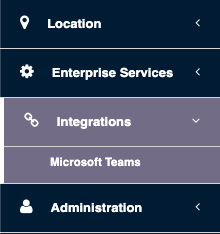
IT Administrators will need to ensure they have the right Microsoft licensing, such as an E5 license or an E3 license with a Phone System license. Contact your Microsoft distributor for assistance with ensuring you have the right licensing.
The MS Teams integration menus will walk you through connecting your Microsoft domain to your Enterprise PBX. You will need your IT global administrator to complete the first part of the setup process.
After that is complete, you will be able to sync your Microsoft users that have the appropriate licenses to you PBX and can then complete license assignment in the Manage Phone System, MS Teams tab.
It can take up to 24 hours for a sync request to complete.
A User Guide will be posted on the steps to enroll your Microsoft domain and the necessary steps to complete the license assignment.
