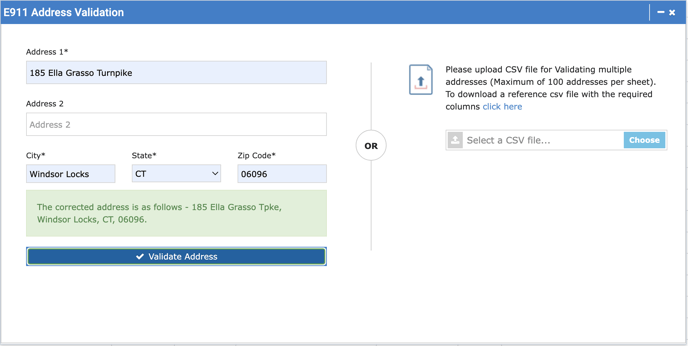- Sinch Voice Knowledge Base
- Atlas Partner Portal
- Atlas Guides
-
Helpful Basics
-
Product Enhancements
-
Inteliquent Customer Portal
-
Vitelity Portal
-
UCaaS Admin Portal
-
Softphone, Messaging, and Collaboration Clients
-
Devices
-
Atlas Partner Portal
-
Microsoft Operator Connect Portal
-
Cloud Connect for Webex Calling
-
Enterprise SIP Trunking
-
Cloud Business Fax
-
Fax Application
-
Broadsoft Portal
-
Operator Connect for Partners
-
Sinch Calling for Zoom Phone
Validation Tools in Atlas
Service Address Validation and E911 Tools in the Atlas portal
The Tools drop-down in Atlas grants powerful functions pre- and post-sale to you. In this article we will discuss two such tools. These utilities access the same kind of look-ups as the Service Orders validation step, so you can get an idea if the client's address will validate before you enter the order.
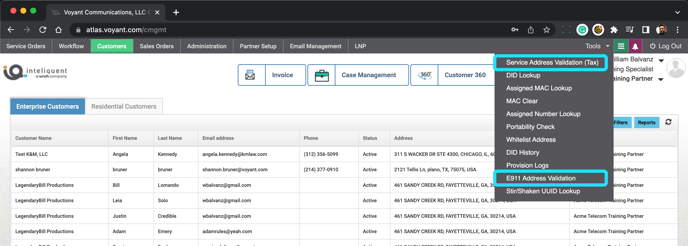
Service Address Validation (Tax)
This tool checks the address to make sure we have the appropriate taxation information in our databases. Simply enter the address and press Validate Address.
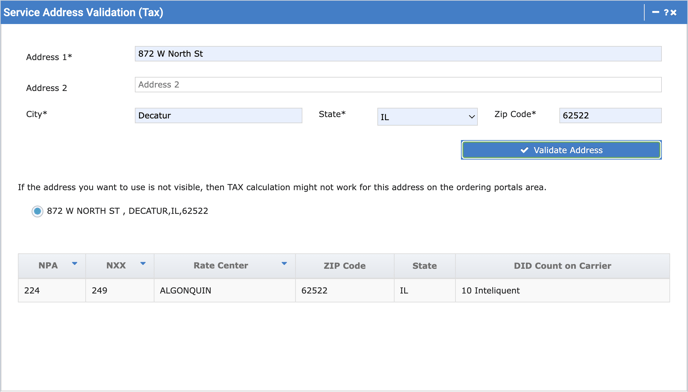
E911 Address Validation
This tool looks up the address for 911 validation, ensuring that the information is found in our 911 database. It will return the correct E911 address for the location.