Setting up SIP Trunking in the Customer Administration Portal
SIP Trunking products for UCaaS are sold and provisioned in Atlas.
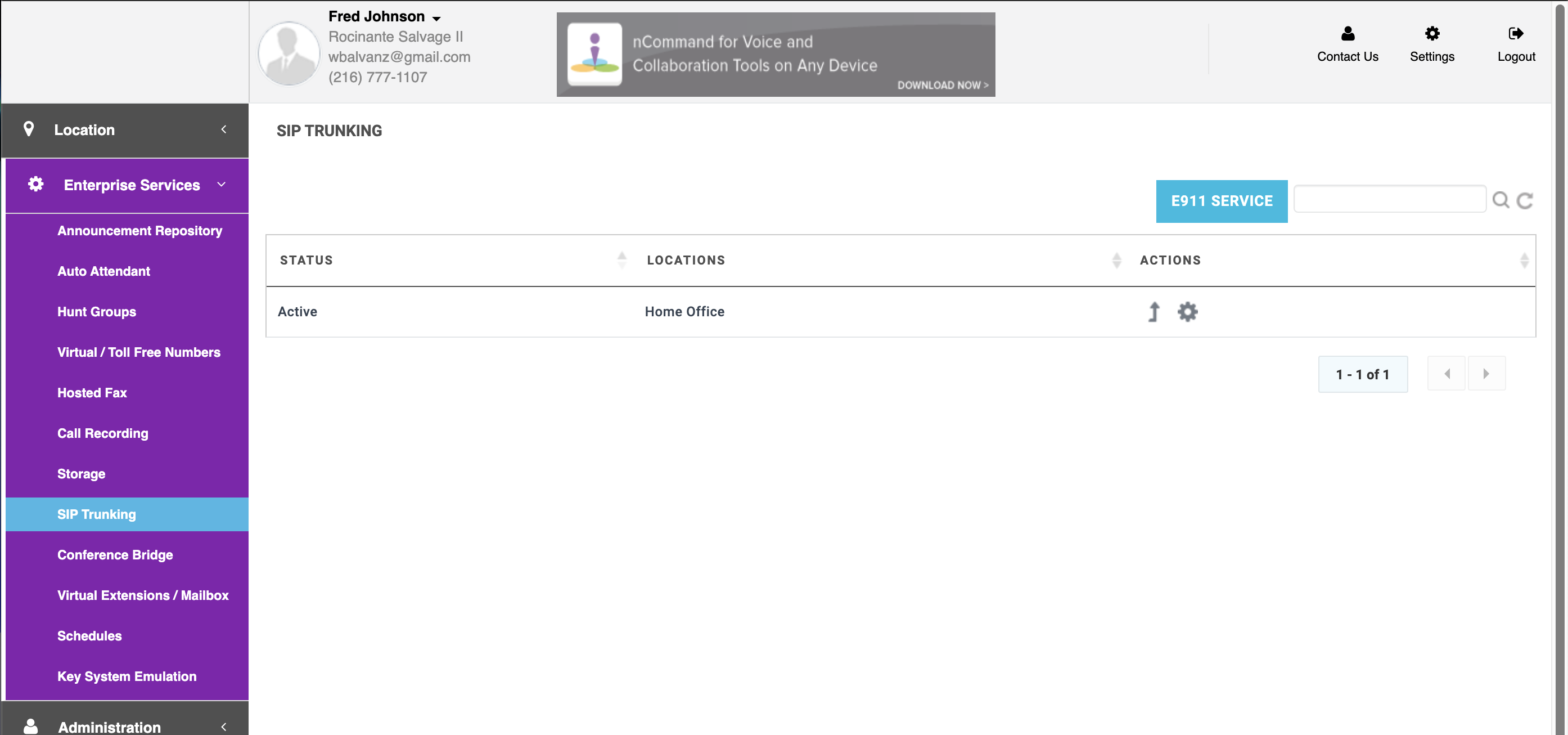
Once provisioned, you will find these in the Enterprise Services section in the Customer Administration Portal.
The actions available for the trunks are Assign Pilot User and Setting.
Assign Pilot User
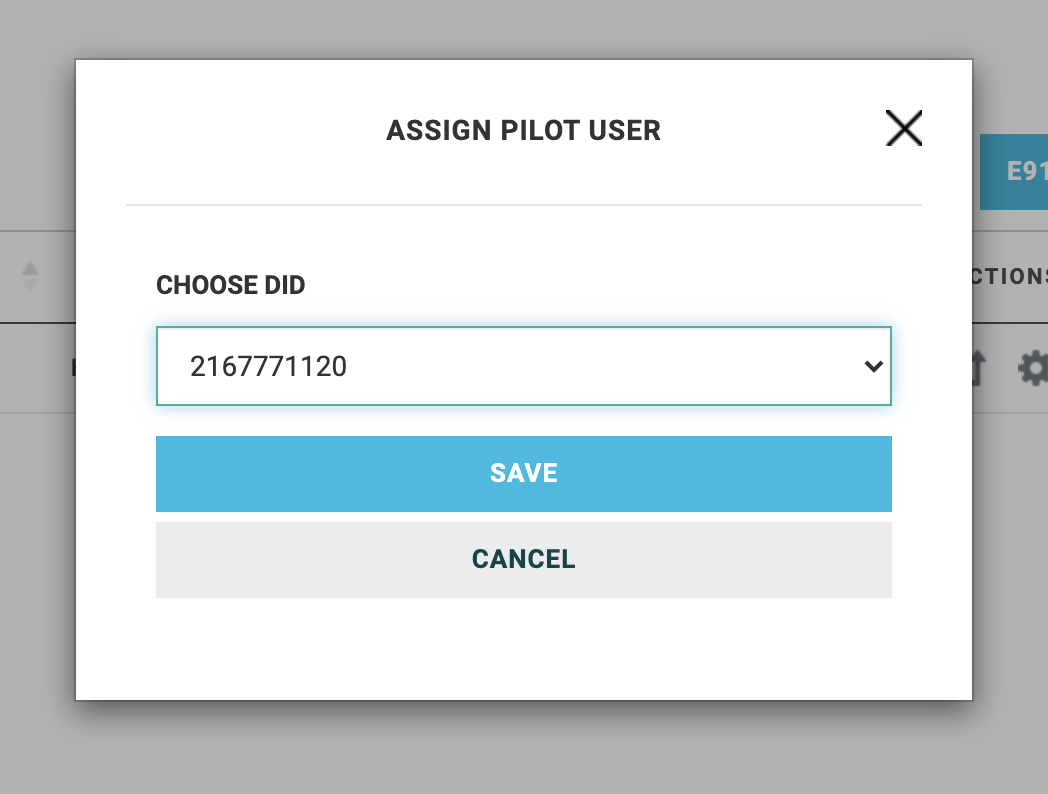
To assign the pilot user, choose the available DID from the drop-down menu, then SAVE.
Trunk Group Settings
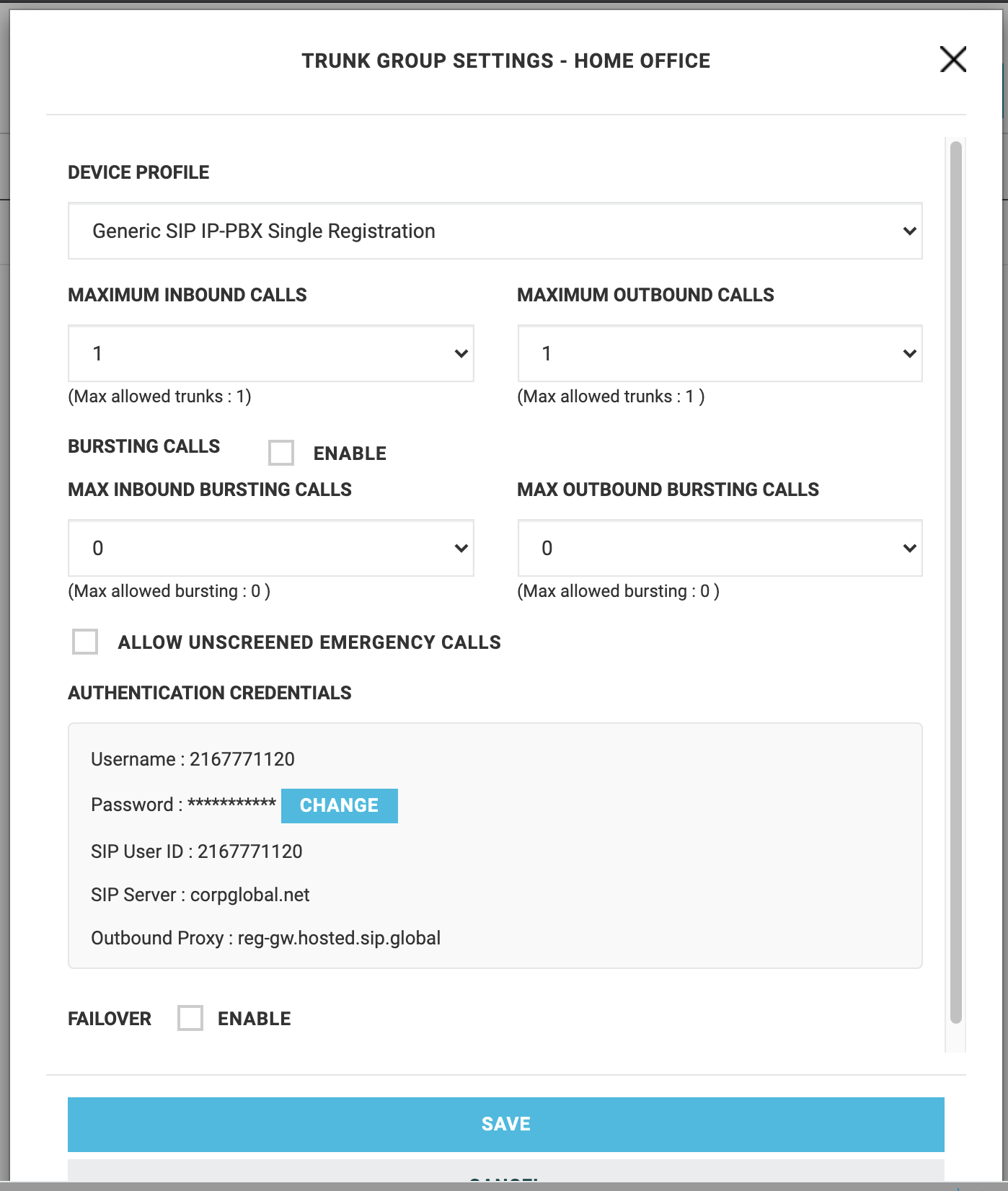
Once you have the Pilot DID assigned, you can change your settings. Many of these features are dependent upon the UCaaS SIP services purchased and provisioned on the enterprise.
Device Profile: choose the profile from the drop-down menu.
Maximum Inbound and Maximum Outbound Calls: this sets the limits for how many concurrent inbound and outbound paths.
Bursting Calls Enable: if purchased, you can assign bursting limits to the trunk here.
Maximum Inbound Bursting and Maximum Outbound Bursting Calls: and then set how many bursting inbound and outbound calls can be handled.
Allow Unscreened Emergency Calls: this toggles the ability to place emergency calls through the trunk without the need to screen the user.
Authentication Credentials: This gives you the SIP credentials for use with your appliance, you can also change the password here. When you press the CHANGE button by the password, it will generate a random key, you can see the key with the Show Password option.
Failover Enable: once enabled, enter the failover DID or Failover Trunk to move the excess call.
Once your settings are in place, press SAVE.
