- Sinch Voice Knowledge Base
- Atlas Partner Portal
- Partner Training
-
Helpful Basics
-
Product Enhancements
-
Inteliquent Customer Portal
-
Vitelity Portal
-
UCaaS Admin Portal
-
Softphone, Messaging, and Collaboration Clients
-
Devices
-
Atlas Partner Portal
-
Microsoft Operator Connect Portal
-
Cloud Connect for Webex Calling
-
Enterprise SIP Trunking
-
Cloud Business Fax
-
Fax Application
-
Broadsoft Portal
-
Operator Connect for Partners
-
Sinch Calling for Zoom Phone
Updating Contacts in Atlas
Keeping your Partner Contact Information up to Date
In the Atlas management platform, your Partner Setup section has a section for your contacts. This is used by Inteliquent to keep you abreast of updates, outages, and maintenance windows - as well as other important information. For this to perform optimally, you will need to check periodically, particularly after staffing changes, to ensure the information is correct.
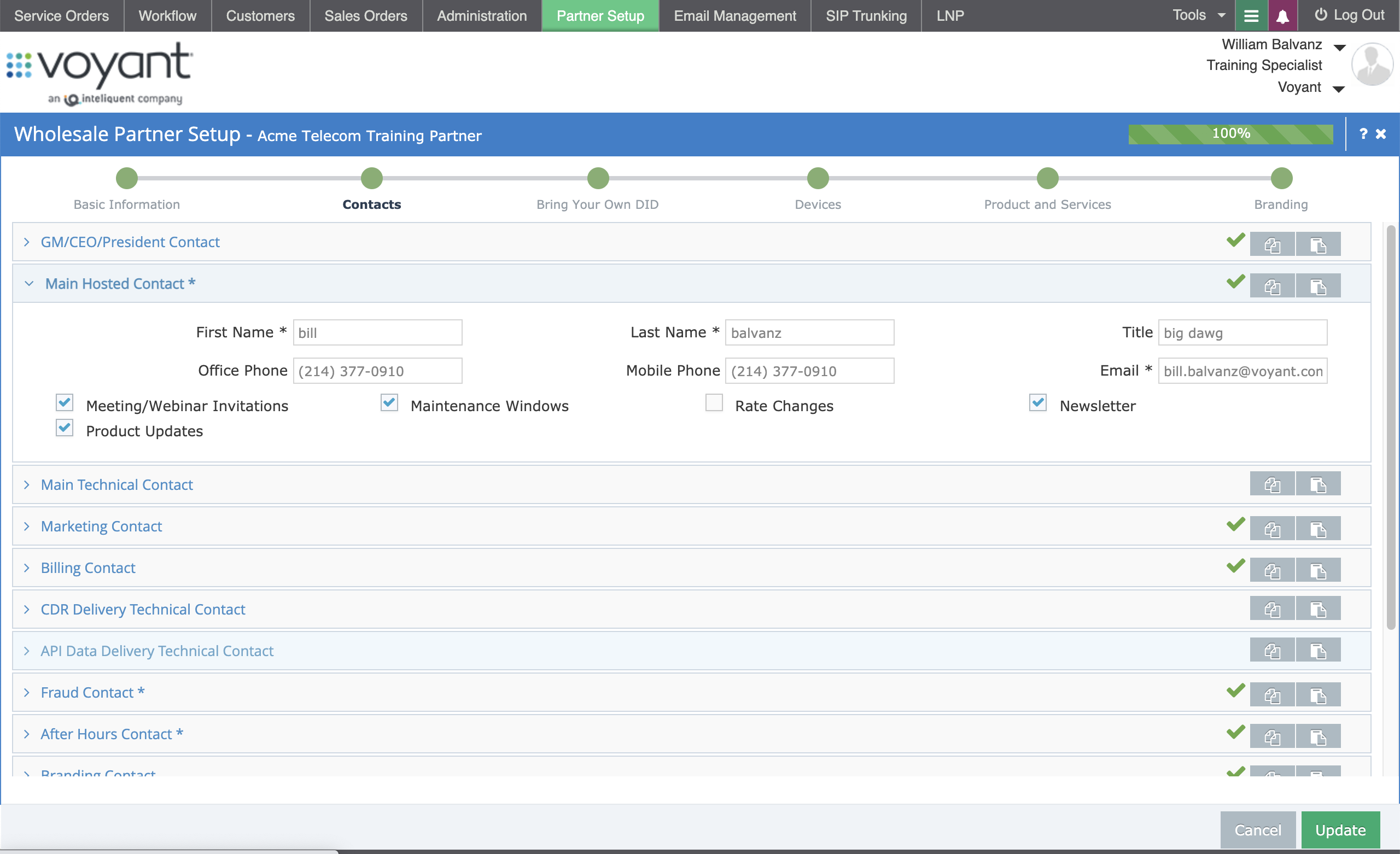
- Go to the Partner Setup tab in Atlas
- Select the Contacts button
- Review any contacts with a green checkmark on the right side (this indicates which ones have information)
- Ensure that any required contacts (notated with an asterisk by the contact title) are up to date
In order to make changes, simply update the relevant field and press the Update button at the bottom of the page.
