-
Helpful Basics
-
Product Enhancements
-
Inteliquent Customer Portal
-
Vitelity Portal
-
UCaaS Admin Portal
-
Softphone, Messaging, and Collaboration Clients
-
Devices
-
Atlas Partner Portal
-
Microsoft Operator Connect Portal
-
Cloud Connect for Webex Calling
-
Enterprise SIP Trunking
-
Cloud Business Fax
-
Fax Application
-
Broadsoft Portal
-
Operator Connect for Partners
-
Sinch Calling for Zoom Phone
Virtual Number Setup
Setup Inbound Numbers
Virtual Numbers are direct inward dialing numbers that are not tied to a particular seat. There are two types, both of which are set up the same way.
Virtual Numbers are found under Enterprise Services in the Customer Administration Portal, in a section called Virtual/Toll-Free Numbers.
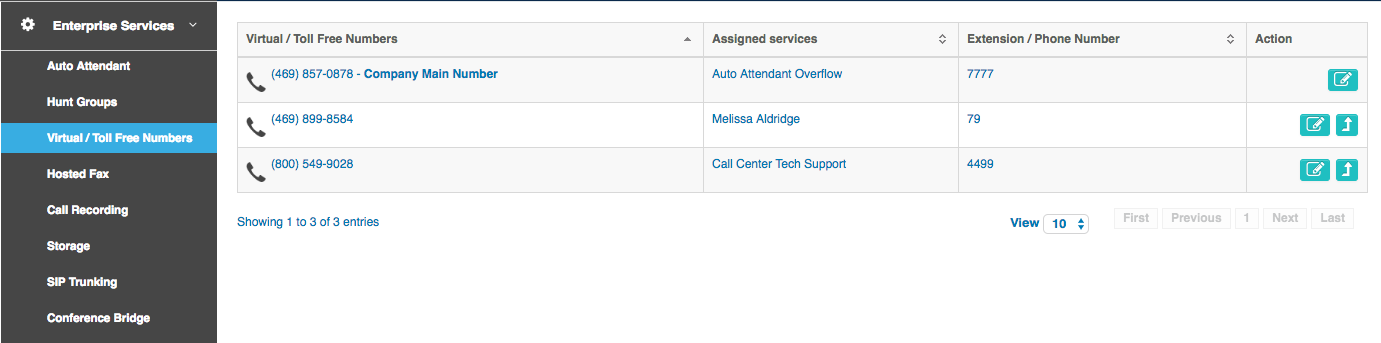
Company Main Number: every PBX has a Company Main Number, which can be edited to point to any group extension (such as a hunt group, and auto attendant, or a call center). Press the Edit button on the right side of the listing to assign it from the drop-down menu.
Virtual Number: a true Virtual Number incurs a recurring monthly charge, but can be pointed toward any extension (even a seat) in the PBX. Press the Edit button on the right side of the listing to assign it from the drop-down menu.
