- Sinch Voice Knowledge Base
- UCaaS Admin Portal
- Call Center
-
Helpful Basics
-
Product Enhancements
-
Inteliquent Customer Portal
-
Vitelity Portal
-
UCaaS Admin Portal
-
Softphone, Messaging, and Collaboration Clients
-
Devices
-
Atlas Partner Portal
-
Microsoft Operator Connect Portal
-
Cloud Connect for Webex Calling
-
Enterprise SIP Trunking
-
Cloud Business Fax
-
Fax Application
-
Broadsoft Portal
-
Operator Connect for Partners
-
Sinch Calling for Zoom Phone
Convert Hunt Group to Call Center Queue
If a Call Center can be looked at as an advanced Hunt Group, then there will be times where a hunt group is not sufficient and the flow should be moved to a call center queue.
This article will break down where to place the appropriate information from the hunt group to a standard call queue.
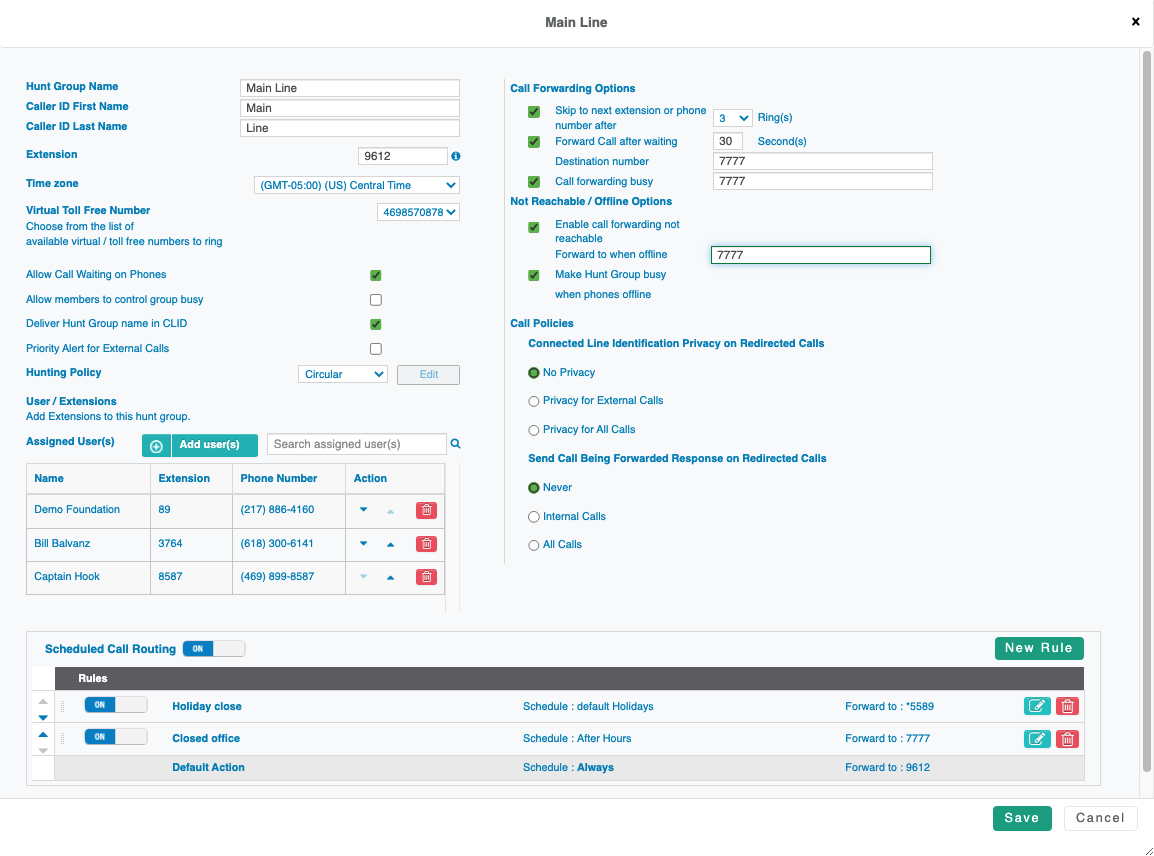
Basic Configuration
Hunt Group Name : Queue Profile Tab - Queue Name
Caller ID First/Last Name: Queue Profile Tab - Same Fields
Extension: Queue Profile Tab - Same Fields
Time Zone: Queue Profile Tab - Same Fields
Virtual Toll Free Number: Queue Profile Tab - Phone Number
Allow Call Waiting on Phones: Queue Profile Tab - Agent Settings - Same Field
Deliver Hunt Group name in CLID: no option to replicate
Hunting Policy: Queue Profile Tab - Call Distribution Type
User/Extensions: Users Tab
Right Side - Call Forwarding
Call Forwarding Options: Call Routing Tab - Overflow Settings
Not Reachable/Offline Option: Call Routing Tab - Stranded Calls Settings
Bottom - Scheduled Call Routing
Call Routing Tab - At the bottom
